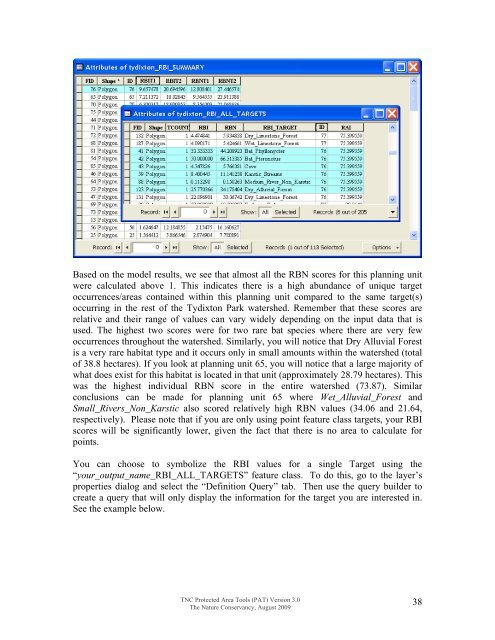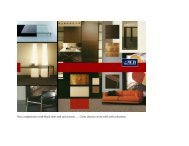Download the Tutorial
Download the Tutorial
Download the Tutorial
Create successful ePaper yourself
Turn your PDF publications into a flip-book with our unique Google optimized e-Paper software.
Based on <strong>the</strong> model results, we see that almost all <strong>the</strong> RBN scores for this planning unitwere calculated above 1. This indicates <strong>the</strong>re is a high abundance of unique targetocc urrences/areas contained within this planning unit compared to <strong>the</strong> same target(s)occurring in <strong>the</strong> rest of <strong>the</strong> Tydixton Park watershed. Remember that <strong>the</strong>se scores arerelative and <strong>the</strong>ir range of values can vary widely depending on <strong>the</strong> input data that isused. The highest two scores were for two rare bat species where <strong>the</strong>re are very fewoccurrences throughout <strong>the</strong> watershed. Similarly, you will notice that Dry Alluvial Forestis a very rare habitat type and it occurs only in small amounts within <strong>the</strong> watershed ( totalof 38.8 hectares). If you look at planning unit 65, you will notice that a large majority ofwhat does exist for this habitat is located in that unit (approximately 28.79 hectares). Thiswas <strong>the</strong> highest individual RBN score in <strong>the</strong> entire watershed (73.87). Similarconclusions can be made for planning unit 65 where Wet_Alluvial_Forest andSmall_Rivers_Non_Karstic also scored relatively high RBN values (34.06 and 21.64,respectively). Please note that if you are only using point feature class targets, your RBIscores will be significantly lower, given <strong>the</strong> fact that <strong>the</strong>re is no area to calculate forpoints.You can choose to symbolize <strong>the</strong> RBI values for a single Target using <strong>the</strong>“ your_output_name_RBI_ALL_TARGETS” feature class. To do this, go to <strong>the</strong> layer’sproperties dialog and select <strong>the</strong> “Definition Query” tab. Then use <strong>the</strong> query builder tocreate a query that will only display <strong>the</strong> information for <strong>the</strong> target you are interested in.See <strong>the</strong> example below.TNC Protected Area Tools (PAT) Version 3.0The Nature Conservancy, August 200938