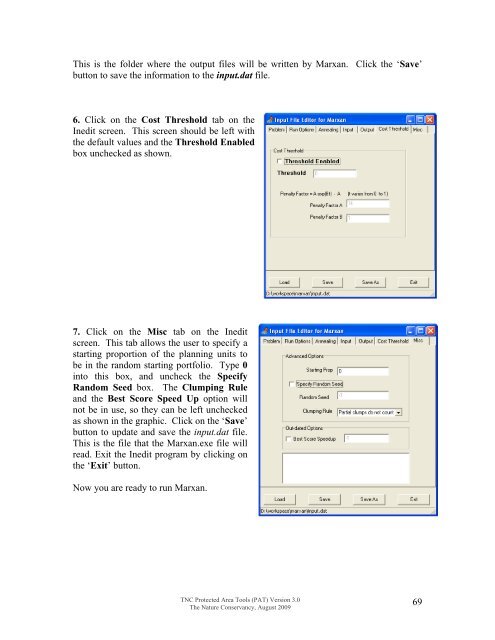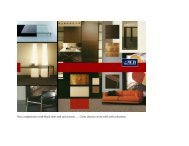Download the Tutorial
Download the Tutorial
Download the Tutorial
Create successful ePaper yourself
Turn your PDF publications into a flip-book with our unique Google optimized e-Paper software.
This is <strong>the</strong> folder where <strong>the</strong> output files will be written by Marxan. Click <strong>the</strong> ‘Save’button to save <strong>the</strong> information to <strong>the</strong> input.dat file.6. Click on <strong>the</strong> Cost Threshold tab on <strong>the</strong>Inedit screen. This screen should be left with<strong>the</strong> default values and <strong>the</strong> Threshold Enabledbox unchecked as shown.7. Click on <strong>the</strong> Misc tab on <strong>the</strong> Ineditscreen. This tab allows <strong>the</strong> user to specify astarting proportion of <strong>the</strong> planning units tobe in <strong>the</strong> random starting portfolio. Type 0into this box, and uncheck <strong>the</strong> SpecifyRandom Seed box. The Clumping Ruleand <strong>the</strong> Best Score Speed Up option willnot be in use, so <strong>the</strong>y can be left uncheckedas shown in <strong>the</strong> graphic. Click on <strong>the</strong> ‘Save’button to update and save <strong>the</strong> input.dat file.This is <strong>the</strong> file that <strong>the</strong> Marxan.exe file willread. Exit <strong>the</strong> Inedit program by clicking on<strong>the</strong> ‘Exit’ button.Now you are ready to run Marxan.TNC Protected Area Tools (PAT) Version 3.0The Nature Conservancy, August 200969