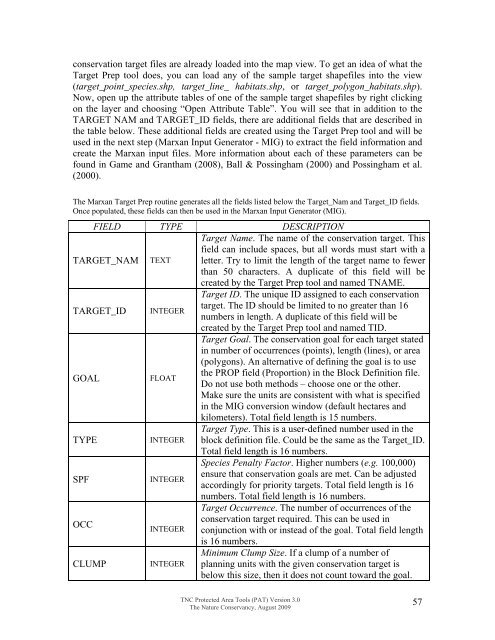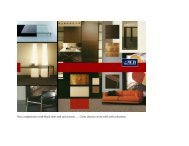Download the Tutorial
Download the Tutorial
Download the Tutorial
You also want an ePaper? Increase the reach of your titles
YUMPU automatically turns print PDFs into web optimized ePapers that Google loves.
conservation target files are already loaded into <strong>the</strong> map view. To get an idea of what <strong>the</strong>Target Prep tool does, you can load any of <strong>the</strong> sample target shapefiles into <strong>the</strong> view(target_point_species.shp, target_line_ habitats.shp, or target_polygon_habitats.shp).Now, open up <strong>the</strong> attribute tables of one of <strong>the</strong> sample target shapefiles by right clickingon <strong>the</strong> layer and choosing “Open Attribute Table”. You will see that in addition to <strong>the</strong>TARGET NAM and TARGET_ID fields, <strong>the</strong>re are additional fields that are described in<strong>the</strong> table below. These additional fields are created using <strong>the</strong> Target Prep tool and will beused in <strong>the</strong> next step (Marxan Input Generator - MIG) to extract <strong>the</strong> field information andcreate <strong>the</strong> Marxan input files. More information about each of <strong>the</strong>se parameters can befou nd in Game and Grantham (2008), Ball & Possingham (2000) and Possingham et al.( 2000).The Marxan Target Prep routine generates all <strong>the</strong> fields listed below <strong>the</strong> Target_Nam and Target_ID fields.Once populated, <strong>the</strong>se fields can <strong>the</strong>n be used in <strong>the</strong> Marxan Input Generator (MIG).FIELDTARGET_NAMTARGET_IDGOALTYPESPFOCCCLUMPTYPETEXTINTEGERFLOATINTEGERINTEGERINTEGERINTEGERDESCRIPTIONTarget Name. The name of <strong>the</strong> conservation target. Thisfield can include spaces, but all words must start with aletter. Try to limit <strong>the</strong> length of <strong>the</strong> target name to fewerthan 50 characters. A duplicate of this field will becreated by <strong>the</strong> Target Prep tool and named TNAME.Target ID. The unique ID assigned to each conservationtarget. The ID should be limited to no greater than 16numbers in length. A duplicate of this field will becreated by <strong>the</strong> Target Prep tool and named TID.Target Goal. The conservation goal for each target statedin number of occurrences (points), length (lines), or area(polygons). An alternative of defining <strong>the</strong> goal is to use<strong>the</strong> PROP field (Proportion) in <strong>the</strong> Block Definition file.Do not use both methods – choose one or <strong>the</strong> o<strong>the</strong>r.Make sure <strong>the</strong> units are consistent with what is specifiedin <strong>the</strong> MIG conversion window (default hectares andkilometers). Total field length is 15 numbers.Target Type. This is a user-defined number used in <strong>the</strong>block definition file. Could be <strong>the</strong> same as <strong>the</strong> Target_ID.Total field length is 16 numbers.Species Penalty Factor. Higher numbers (e.g. 100,000)ensure that conservation goals are met. Can be adjustedaccordingly for priority targets. Total field length is 16numbers. Total field length is 16 numbers.Target Occurrence. The number of occurrences of <strong>the</strong>conservation target required. This can be used inconjunction with or instead of <strong>the</strong> goal. Total field lengthis 16 numbers.Minimum Clump Size. If a clump of a number ofplanning units with <strong>the</strong> given conservation target isbelow this size, <strong>the</strong>n it does not count toward <strong>the</strong> goal.TNC Protected Area Tools (PAT) Version 3.0The Nature Conservancy, August 200957