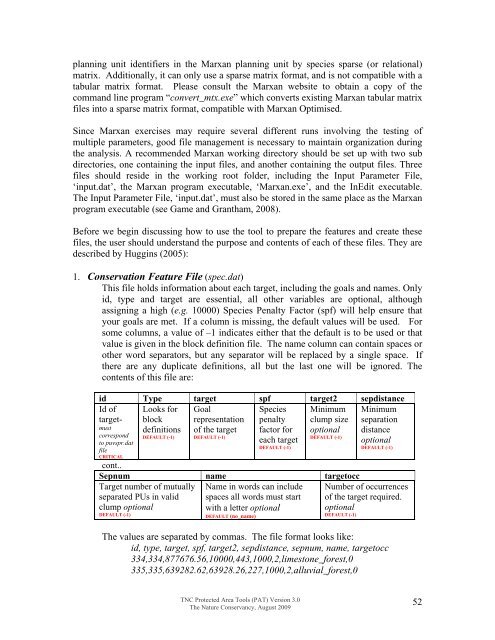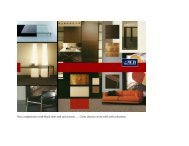Download the Tutorial
Download the Tutorial
Download the Tutorial
You also want an ePaper? Increase the reach of your titles
YUMPU automatically turns print PDFs into web optimized ePapers that Google loves.
planning unit identifiers in <strong>the</strong> Marxan planning unit by species sparse (or relational)matrix. Additionally, it can only use a sparse matrix format, and is not compatible with atabular matrix format. Please consult <strong>the</strong> Marxan website to obtain a copy of <strong>the</strong>command line program “convert_mtx.exe” which converts existing Marxan tabular matrixfiles into a sparse matrix format, compatible with Marxan Optimised.Since Marxan exercises may require several different runs involving <strong>the</strong> testing ofmultiple parameters, good file management is necessary to maintain organization during<strong>the</strong> analysis. A recommended Marxan working directory should be set up with two subdirectories, one containing <strong>the</strong> input files, and ano<strong>the</strong>r containing <strong>the</strong> output files. Threefiles should reside in <strong>the</strong> working root folder, including <strong>the</strong> Input Parameter File,‘input.dat’, <strong>the</strong> Marxan program executable, ‘Marxan.exe’, and <strong>the</strong> InEdit executable.The Input Parameter File, ‘input.dat’, must also be stored in <strong>the</strong> same place as <strong>the</strong> Marxanprogram executable (see Game and Grantham, 2008).Before we begin discussing how to use <strong>the</strong> tool to prepare <strong>the</strong> features and create <strong>the</strong>sefiles, <strong>the</strong> user should understand <strong>the</strong> purpose and contents of each of <strong>the</strong>se files. They aredescribed by Huggins (2005):1. Conservation Feature File (spec.dat)This file holds information about each target, including <strong>the</strong> goals and names. Onlyid, type and target are essential, all o<strong>the</strong>r variables are optional, althoughassigning a high (e.g. 10000) Species Penalty Factor (spf) will help ensure thatyour goals are met. If a column is missing, <strong>the</strong> default values will be used. Forsome columns, a value of –1 indicates ei<strong>the</strong>r that <strong>the</strong> default is to be used or thatvalue is given in <strong>the</strong> block definition file. The name column can contain spaces oro<strong>the</strong>r word separators, but any separator will be replaced by a single space. If<strong>the</strong>re are any duplicate definitions, all but <strong>the</strong> last one will be ignored. Thecontents of this file are:id Type target spf target2 sepdistanceId of Looks for GoalSpecies Minimum Minimumtarget-block representation penalty clump size separationmustcorrespondto puvspr.datfileCRITICALdefinitionsof <strong>the</strong> targetDEFAULT (-1) DEFAULT (-1)factor foreach targetDEFAULT (-1)optionalDEFAULT (-1)distanceoptionalDEFAULT (-1)cont..Sepnum name targetoccTarget number of mutuallyseparated PUs in validName in words can includespaces all words must startNumber of occurrencesof <strong>the</strong> target required.clump optionalwith a letter optionalDEFAULT (-1)DEFAULT (no_name)optionalDEFAULT (-1)The values are separated by commas. The file format looks like:id, type, target, spf, target2, sepdistance, sepnum, name, targetocc334,334,877676.56,10000,443,1000,2,limestone_forest,0335,335,639282.62,63928.26,227,1000,2,alluvial_forest,0TNC Protected Area Tools (PAT) Version 3.0The Nature Conservancy, August 200952