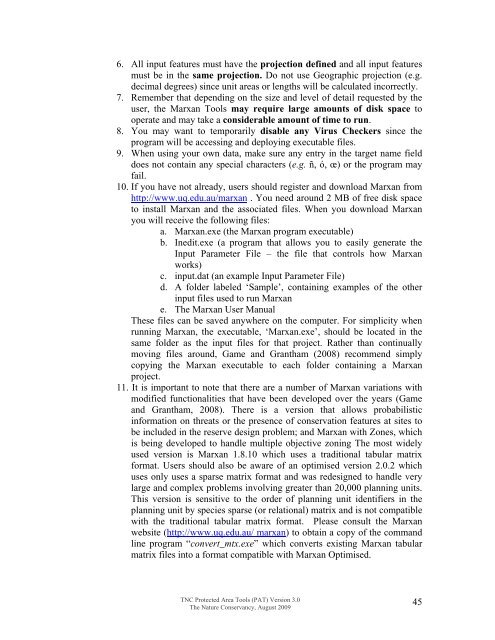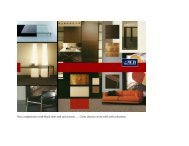Download the Tutorial
Download the Tutorial
Download the Tutorial
Create successful ePaper yourself
Turn your PDF publications into a flip-book with our unique Google optimized e-Paper software.
6. All input features must have <strong>the</strong> projection defined and all input featuresmust be in <strong>the</strong> same projection. Do not use Geographic projection (e.g.decimal degrees) since unit areas or lengths will be calculated incorrectly.7. Remember that depending on <strong>the</strong> size and level of detail requested by <strong>the</strong>user, <strong>the</strong> Marxan Tools may require large amounts of disk space tooperate and may take a considerable amount of time to run.8. You may want to temporarily disable any Virus Checkers since <strong>the</strong>program will be accessing and deploying executable files.9. When using your own data, make sure any entry in <strong>the</strong> target name fielddoes not contain any special characters (e.g. ñ, ó, œ) or <strong>the</strong> program mayfail.10. If you have not already, users should register and download Marxan fromhttp://www.uq.edu.au/marxan . You need around 2 MB of free disk spaceto install Marxan and <strong>the</strong> associated files. When you download Marxanyou will receive <strong>the</strong> following files:a. Marxan.exe (<strong>the</strong> Marxan program executable)b. Inedit.exe (a program that allows you to easily generate <strong>the</strong>Input Parameter File – <strong>the</strong> file that controls how Marxanworks)c. input.dat (an example Input Parameter File)d. A folder labeled ‘Sample’, containing examples of <strong>the</strong> o<strong>the</strong>rinput files used to run Marxane. The Marxan User ManualThese files can be saved anywhere on <strong>the</strong> computer. For simplicity whenrunning Marxan, <strong>the</strong> executable, ‘Marxan.exe’, should be located in <strong>the</strong>same folder as <strong>the</strong> input files for that project. Ra<strong>the</strong>r than continuallymoving files around, Game and Grantham (2008) recommend simplycopying <strong>the</strong> Marxan executable to each folder containing a Marxanproject.11. It is important to note that <strong>the</strong>re are a number of Marxan variations withmodified functionalities that have been developed over <strong>the</strong> years (Gameand Grantham, 2008). There is a version that allows probabilisticinformation on threats or <strong>the</strong> presence of conservation features at sites tobe included in <strong>the</strong> reserve design problem; and Marxan with Zones, whichis being developed to handle multiple objective zoning The most widelyused version is Marxan 1.8.10 which uses a traditional tabular matrixformat. Users should also be aware of an optimised version 2.0.2 whichuses only uses a sparse matrix format and was redesigned to handle verylarge and complex problems involving greater than 20,000 planning units.This version is sensitive to <strong>the</strong> order of planning unit identifiers in <strong>the</strong>planning unit by species sparse (or relational) matrix and is not compatiblewith <strong>the</strong> traditional tabular matrix format. Please consult <strong>the</strong> Marxanwebsite (http://www.uq.edu.au/ marxan) to obtain a copy of <strong>the</strong> commandline program “convert_mtx.exe” which converts existing Marxan tabularmatrix files into a format compatible with Marxan Optimised.TNC Protected Area Tools (PAT) Version 3.0The Nature Conservancy, August 200945