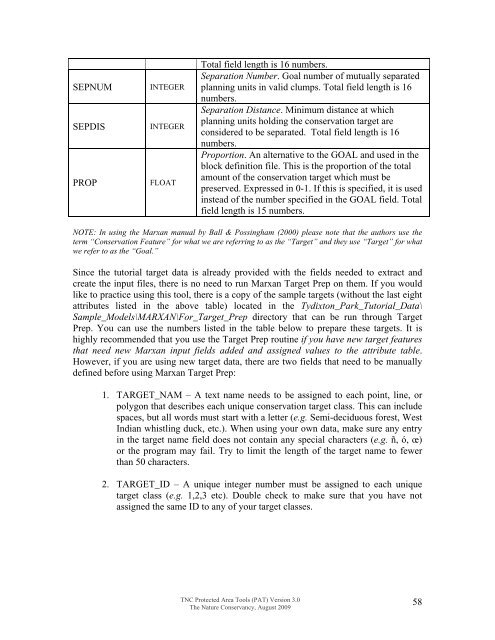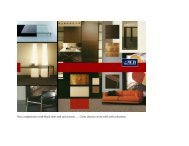Download the Tutorial
Download the Tutorial
Download the Tutorial
Create successful ePaper yourself
Turn your PDF publications into a flip-book with our unique Google optimized e-Paper software.
SEPNUMSEPDISPROPINTEGERINTEGERFLOATTotal field length is 16 numbers.Separation Number. Goal number of mutually separatedplanning units in valid clumps. Total field length is 16numbers.Separation Distance. Minimum distance at whichplanning units holding <strong>the</strong> conservation target areconsidered to be separated. Total field length is 16numbers.Proportion. An alternative to <strong>the</strong> GOAL and used in <strong>the</strong>block definition file. This is <strong>the</strong> proportion of <strong>the</strong> totalamount of <strong>the</strong> conservation target which must bepreserved. Expressed in 0-1. If this is specified, it is usedinstead of <strong>the</strong> number specified in <strong>the</strong> GOAL field. Totalfield length is 15 numbers.NOTE: In using <strong>the</strong> Marxan manual by Ball & Possingham (2000) please note that <strong>the</strong> authors use <strong>the</strong>term “Conservation Feature” for wha t we are referring to as <strong>the</strong> “Target” and <strong>the</strong>y use “Target” for whatwe refer to as <strong>the</strong> “Goal.”Since <strong>the</strong> tutorial target data is already provided with <strong>the</strong> fields needed to extract andcreate <strong>the</strong> input files, <strong>the</strong>re is no need to run Marxan Target Prep on <strong>the</strong>m. If you wouldlike to practice using this tool, <strong>the</strong>re is a copy of <strong>the</strong> sample targets (without <strong>the</strong> last eightattributes listed in <strong>the</strong> above table) located in <strong>the</strong> Tydixton_Park_<strong>Tutorial</strong>_Data\Sample_Models\MARXAN\For_Target_Prep directory that can be run through TargetPrep. You can use <strong>the</strong> numbers listed in <strong>the</strong> table below to prepare <strong>the</strong>se targets. It ishighly recommende d that you use <strong>the</strong> Target Prep routine if you have new target featuresthat need new Marxan input fields added and assigned values to <strong>the</strong> attribute table.However, if you are using new target data, <strong>the</strong>re are two fields that need to be manuallydefined before using Marxan Target Prep:1. TARGE T_NAM – A text name needs to be assigned to each point, line, orpolygon that describes each unique conservation target class. This can includespaces, but all words must start with a letter (e.g. Semi-deciduous forest, WestIndian whistling duck, etc.). When using your own data, make sure any entryin <strong>the</strong> target name field does not contain any special characters (e. g. ñ, ó, œ)or <strong>the</strong> program may fail. Try to limit <strong>the</strong> length of <strong>the</strong> target name to fewerthan 50 characters.2. TARGET_ID – A u nique integer number must be assigned to each uniquetarget class (e.g. 1,2 ,3 etc). Double check to make sure that you have notassigned <strong>the</strong> same ID to any of your target classes.TNC Protected Area Tools (PAT) Version 3.0The Nature Conservancy, August 200958