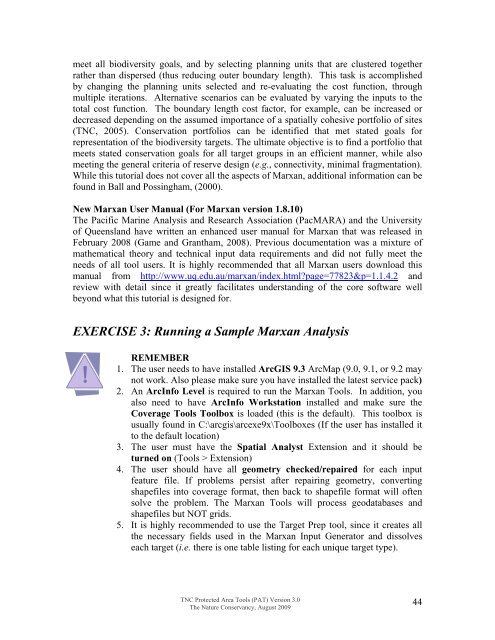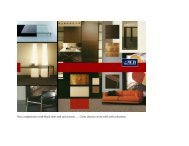Download the Tutorial
Download the Tutorial
Download the Tutorial
Create successful ePaper yourself
Turn your PDF publications into a flip-book with our unique Google optimized e-Paper software.
meet all biodiversity goals, and by selecting planning units that are clustered toge<strong>the</strong>rra<strong>the</strong>r than dispersed (thus reducing outer boundary length). This task is accomplishedby changing <strong>the</strong> planning units selected and re-evaluating <strong>the</strong> cost function, throughmultiple iterations. Alternative scenarios can be evaluated by varying <strong>the</strong> inputs to <strong>the</strong>total cost function. The boundary length cost factor, for example, can be increased ordecreased depending on <strong>the</strong> assumed importance of a spatially cohesive portfolio of sites(TNC, 2005). Conservation portfolios can be identified that met stated goals forrepresentation of <strong>the</strong> biodiversity targets. The ultimate objective is to find a portfolio thatmeets stated conservation goals for all target groups in an efficient manner, while alsomeeting <strong>the</strong> general criteria of reserve design (e.g., connectivity, minimal fragmentation).While this tutorial does not cover all <strong>the</strong> aspects of Marxan, additional information can befound in Ball and Possingham, (2000).New Marxan User Manual (For Marxan version 1.8.10)The Pacific Marine Analysis and Research Association (PacMARA) and <strong>the</strong> Universityof Queensland have written an enhanced user manual for Marxan that was released inFebruary 2008 (Game and Grantham, 2008). Previous documentation was a mixture ofma<strong>the</strong>matical <strong>the</strong>ory and technical input data requirements and did not fully meet <strong>the</strong>needs of all tool users. It is highly recommended that all Marxan users download thismanual from http://www.uq.edu.au/marxan/index.html?page=77823&p=1.1.4.2 andreview with detail since it greatly facilitates understanding of <strong>the</strong> core software wellbeyond what this tutorial is designed for.EXERCISE 3: Running a Sample Marxan AnalysisREMEMBER1. The user needs to have installed ArcGIS 9.3 ArcMap (9.0, 9.1, or 9.2 maynot work. Also please make sure you have installed <strong>the</strong> latest service pack)2. An ArcInfo Level is required to run <strong>the</strong> Marxan Tools. In addition, youalso need to have ArcInfo Workstation installed and make sure <strong>the</strong>Coverage Tools Toolbox is loaded (this is <strong>the</strong> default). This toolbox isusually found in C:\arcgis\arcexe9x\Toolboxes (If <strong>the</strong> user has installed itto <strong>the</strong> default location)3. The user must have <strong>the</strong> Spatial Analyst Extension and it should beturned on (Tools > Extension)4. The user should have all geometry checked/repaired for each inputfeature file. If problems persist after repairing geometry, convertingshapefiles into coverage format, <strong>the</strong>n back to shapefile format will oftensolve <strong>the</strong> problem. The Marxan Tools will process geodatabases andshapefiles but NOT grids.5. It is highly recommended to use <strong>the</strong> Target Prep tool, since it creates all<strong>the</strong> necessary fields used in <strong>the</strong> Marxan Input Generator and dissolveseach target (i.e. <strong>the</strong>re is one table listing for each unique target type).TNC Protected Area Tools (PAT) Version 3.0The Nature Conservancy, August 200944