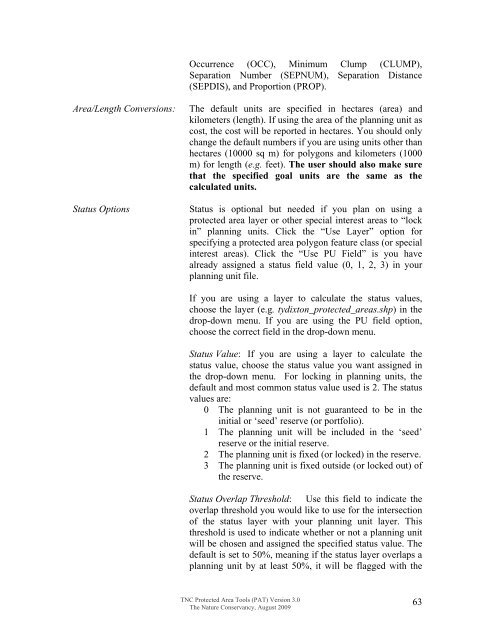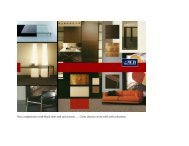Download the Tutorial
Download the Tutorial
Download the Tutorial
You also want an ePaper? Increase the reach of your titles
YUMPU automatically turns print PDFs into web optimized ePapers that Google loves.
Occurrence (OCC), Minimum Clump (CLUMP),Separation Number (SEPNUM), Separation Distance(SEPDIS), and Proportion (PROP).Area/Length Conversions:Status OptionsThe default units are specified in hectares (area) andkilometers (length). If using <strong>the</strong> area of <strong>the</strong> planning unit ascost, <strong>the</strong> cost will be reported in hectares. You should onlychange <strong>the</strong> default numbers if you are using units o<strong>the</strong>r thanhectares (10000 sq m) for polygons and kilometers (1000m) for length (e.g. feet). The user should also make surethat <strong>the</strong> specified goal units are <strong>the</strong> same as <strong>the</strong>calculated units.Status is optional but needed if you plan on using aprotected area layer or o<strong>the</strong>r special interest areas to “lockin” planning units. Click <strong>the</strong> “Use Layer” option forspecifying a protected area polygon feature class (or specialinterest areas). Click <strong>the</strong> “Use PU Field” is you havealready assigned a status field value (0, 1, 2, 3) in yourplanning unit file.If you are using a layer to calculate <strong>the</strong> status values,choose <strong>the</strong> layer (e.g. tydixton_protected_areas.shp) in <strong>the</strong>drop-down menu. If you are using <strong>the</strong> PU field option,choose <strong>the</strong> correct field in <strong>the</strong> drop-down menu.Status Value: If you are using a layer to calculate <strong>the</strong>status value, choose <strong>the</strong> status value you want assigned in<strong>the</strong> drop-down menu. For locking in planning units, <strong>the</strong>default and most common status value used is 2. The statusvalues are:0 The planning unit is not guaranteed to be in <strong>the</strong>initial or ‘seed’ reserve (or portfolio).1 The planning unit will be included in <strong>the</strong> ‘seed’reserve or <strong>the</strong> initial reserve.2 The planning unit is fixed (or locked) in <strong>the</strong> reserve.3 The planning unit is fixed outside (or locked out) of<strong>the</strong> reserve.Status Overlap Threshold: Use this field to indicate <strong>the</strong>overlap threshold you would like to use for <strong>the</strong> intersectionof <strong>the</strong> status layer with your planning unit layer. Thisthreshold is used to indicate whe<strong>the</strong>r or not a planning unitwill be chosen and assigned <strong>the</strong> specified status value. Thedefault is set to 50%, meaning if <strong>the</strong> status layer overlaps aplanning unit by at least 50%, it will be flagged with <strong>the</strong>TNC Protected Area Tools (PAT) Version 3.0The Nature Conservancy, August 200963