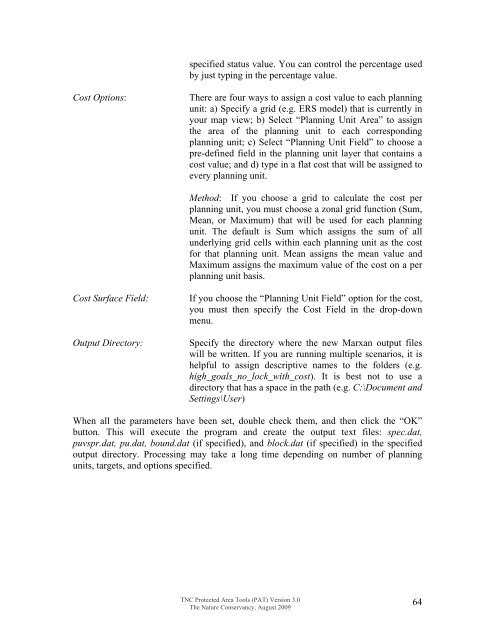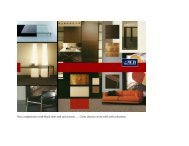Download the Tutorial
Download the Tutorial
Download the Tutorial
Create successful ePaper yourself
Turn your PDF publications into a flip-book with our unique Google optimized e-Paper software.
specified status value. You can control <strong>the</strong> percentage usedby just typing in <strong>the</strong> percentage value.Cost Options:There are four ways to assign a cost value to each planningunit: a) Specify a grid (e.g. ERS model) that is currently inyour map view; b) Select “Planning Unit Area” to assign<strong>the</strong> area of <strong>the</strong> planning unit to each correspondingplanning unit; c) Select “Planning Unit Field” to choose apre-defined field in <strong>the</strong> planning unit layer that contains acost value; and d) type in a flat cost that will be assigned toevery planning unit.Method: If you choose a grid to calculate <strong>the</strong> cost perplanning unit, you must choose a zonal grid function (Sum,Mean, or Maximum) that will be used for each planningunit. The default is Sum which assigns <strong>the</strong> sum of allunderlying grid cells within each planning unit as <strong>the</strong> costfor that planning unit. Mean assigns <strong>the</strong> mean value andMaximum assigns <strong>the</strong> maximum value of <strong>the</strong> cost on a perplanning unit basis.Cost Surface Field:Output Directory:If you choose <strong>the</strong> “Planning Unit Field” option for <strong>the</strong> cost,you must <strong>the</strong>n specify <strong>the</strong> Cost Field in <strong>the</strong> drop-downmenu.Specify <strong>the</strong> directory where <strong>the</strong> new Marxan output fileswill be written. If you are running multiple scenarios, it ishelpful to assign descriptive names to <strong>the</strong> folders (e.g.high_goals_no_lock_with_cost). It is best not to use adirectory that has a space in <strong>the</strong> path (e.g. C:\Document andSettings\User)When all <strong>the</strong> parameters have been set, double check <strong>the</strong>m, and <strong>the</strong>n click <strong>the</strong> “OK”button. This will execute <strong>the</strong> program and create <strong>the</strong> output text files: spec.dat,puvspr.dat, pu.dat, bound.dat (if specified), and block.dat (if specified) in <strong>the</strong> specifiedoutput directory. Processing may take a long time depending on number of planningunits, targets, and options specified.TNC Protected Area Tools (PAT) Version 3.0The Nature Conservancy, August 200964