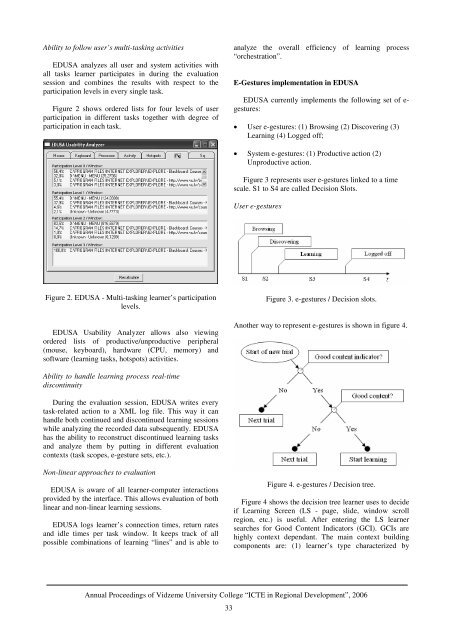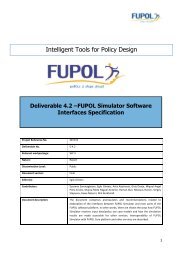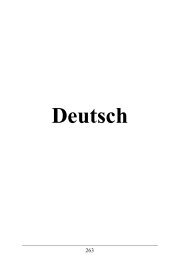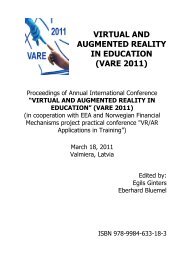Proceedings in pdf format. - Sociotechnical Systems Engineering ...
Proceedings in pdf format. - Sociotechnical Systems Engineering ...
Proceedings in pdf format. - Sociotechnical Systems Engineering ...
Create successful ePaper yourself
Turn your PDF publications into a flip-book with our unique Google optimized e-Paper software.
Ability to follow user’s multi-task<strong>in</strong>g activitiesEDUSA analyzes all user and system activities withall tasks learner participates <strong>in</strong> dur<strong>in</strong>g the evaluationsession and comb<strong>in</strong>es the results with respect to theparticipation levels <strong>in</strong> every s<strong>in</strong>gle task.Figure 2 shows ordered lists for four levels of userparticipation <strong>in</strong> different tasks together with degree ofparticipation <strong>in</strong> each task.analyze the overall efficiency of learn<strong>in</strong>g process“orchestration”.E-Gestures implementation <strong>in</strong> EDUSAEDUSA currently implements the follow<strong>in</strong>g set of e-gestures:• User e-gestures: (1) Brows<strong>in</strong>g (2) Discover<strong>in</strong>g (3)Learn<strong>in</strong>g (4) Logged off;• System e-gestures: (1) Productive action (2)Unproductive action.Figure 3 represents user e-gestures l<strong>in</strong>ked to a timescale. S1 to S4 are called Decision Slots.User e-gesturesFigure 2. EDUSA - Multi-task<strong>in</strong>g learner’s participationlevels.EDUSA Usability Analyzer allows also view<strong>in</strong>gordered lists of productive/unproductive peripheral(mouse, keyboard), hardware (CPU, memory) andsoftware (learn<strong>in</strong>g tasks, hotspots) activities.Figure 3. e-gestures / Decision slots.Another way to represent e-gestures is shown <strong>in</strong> figure 4.Ability to handle learn<strong>in</strong>g process real-timediscont<strong>in</strong>uityDur<strong>in</strong>g the evaluation session, EDUSA writes everytask-related action to a XML log file. This way it canhandle both cont<strong>in</strong>ued and discont<strong>in</strong>ued learn<strong>in</strong>g sessionswhile analyz<strong>in</strong>g the recorded data subsequently. EDUSAhas the ability to reconstruct discont<strong>in</strong>ued learn<strong>in</strong>g tasksand analyze them by putt<strong>in</strong>g <strong>in</strong> different evaluationcontexts (task scopes, e-gesture sets, etc.).Non-l<strong>in</strong>ear approaches to evaluationEDUSA is aware of all learner-computer <strong>in</strong>teractionsprovided by the <strong>in</strong>terface. This allows evaluation of bothl<strong>in</strong>ear and non-l<strong>in</strong>ear learn<strong>in</strong>g sessions.EDUSA logs learner’s connection times, return ratesand idle times per task w<strong>in</strong>dow. It keeps track of allpossible comb<strong>in</strong>ations of learn<strong>in</strong>g “l<strong>in</strong>es” and is able toFigure 4. e-gestures / Decision tree.Figure 4 shows the decision tree learner uses to decideif Learn<strong>in</strong>g Screen (LS - page, slide, w<strong>in</strong>dow scrollregion, etc.) is useful. After enter<strong>in</strong>g the LS learnersearches for Good Content Indicators (GCI). GCIs arehighly context dependant. The ma<strong>in</strong> context build<strong>in</strong>gcomponents are: (1) learner’s type characterized byAnnual <strong>Proceed<strong>in</strong>gs</strong> of Vidzeme University College “ICTE <strong>in</strong> Regional Development”, 200633