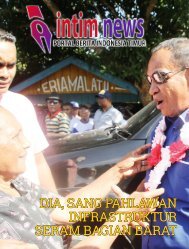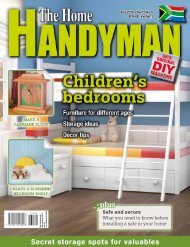3D Creative December 2015
contoh majalah 3dcreative. majalah yang menyajikan trick, tips, dan seni dari teknologi citra 3 Dimensi
contoh majalah 3dcreative. majalah yang menyajikan trick, tips, dan seni dari teknologi citra 3 Dimensi
Create successful ePaper yourself
Turn your PDF publications into a flip-book with our unique Google optimized e-Paper software.
<strong>3D</strong>CREATIVE MAGAZINE | Designing a fantasy character<br />
Painting hard surfaces: For hardsurface<br />
texturing I use ‘Mask by cavity’<br />
21<br />
the same way, but in addition to that I use two<br />
extra brushes. I use the TrimDynamic brush with<br />
RGB turned on, which constrains the painting at<br />
the edges only. With this we can get a torn edge<br />
effect. I also use the Pen A brush, which helps to<br />
create lines from thin to thick, and is good for<br />
scratch effects.<br />
Color maps: Later on I’ll use these maps<br />
22 as masks for creating layered shaders.<br />
Pictured, you can see the color maps for the body.<br />
For the specular map, I combine the desaturated<br />
color map with the displacement map, then paint<br />
and adjust a few areas in Photoshop.<br />
Area lights: For the lighting setup, I<br />
23 use four area lights. All the area lights’<br />
attenuation is on, and the sampling quality is<br />
increased for a quality render. One environment<br />
light uses an HDR image (the yellow box).<br />
Further shader setup: I double-click<br />
24 the mantraSurface shader that I created<br />
for displacement and open up the inside network<br />
section. I follow the same workflow here for the<br />
UDIM that I followed for displacement, but this<br />
time I connect the ‘add’ node to the surface<br />
model’s ‘sss_clr’.<br />
Further test renders: These are a few<br />
25 settings I use for the mantraSurface<br />
shader to create skin for the body. Pictured are<br />
a skin shader test rendered with the color and<br />
Texture painting for hard-surface accessories<br />
The model’s map so far<br />
A simple area light setup for the model<br />
More mantraSurface shader setup<br />
<strong>3D</strong>CREATIVEMAG.COM