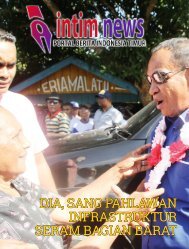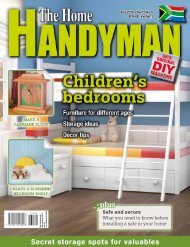3D Creative December 2015
contoh majalah 3dcreative. majalah yang menyajikan trick, tips, dan seni dari teknologi citra 3 Dimensi
contoh majalah 3dcreative. majalah yang menyajikan trick, tips, dan seni dari teknologi citra 3 Dimensi
You also want an ePaper? Increase the reach of your titles
YUMPU automatically turns print PDFs into web optimized ePapers that Google loves.
<strong>3D</strong>CREATIVE MAGAZINE | Creating textures for sci-fi spacecraft<br />
Make different adjustments to a texture to use it as rust<br />
Adding rust: For the rust effect, I want<br />
12 to add some orange/reddish patches<br />
around the model, but I don’t want to paint<br />
them by hand, so for this one I use a burnt<br />
texture from Total Textures v19: Destroyed &<br />
Damaged. At first glance, the chosen map doesn’t<br />
have the characteristics I want, but with a bit of<br />
manipulation in Photoshop I obtained exactly<br />
what I’m looking for.<br />
Generate a dirt map in Substance Designer using the Metal Weathering Filter<br />
I first copy the map around all the canvas, then<br />
put it in Color blending mode and play with the<br />
blending options inside the Layer Style window.<br />
At this point I’ve got the reddish patches I want,<br />
but they’re missing contrast, so I make some<br />
Levels adjustments and it’s done. I copy the same<br />
layer with all its blending adjustments (without<br />
the Levels adjustment) to the roughness map, but<br />
I need it to be white so I desaturate the map and<br />
set it to Color Dodge mode.<br />
For the metalness map, I again copy the layer<br />
with its blending adjustments, but this time I use<br />
it in Subtract mode to have it in black. It is almost<br />
invisible to the eyes if you look at the metalness<br />
map, but the rust texture is there doing its job.<br />
Dirt pass: I don’t paint the dirt by hand,<br />
13 and I don’t use any texture for it either.<br />
On this occasion, I use Substance Designer to<br />
generate the dirt. In Substance Designer, I first<br />
create a Metalness/Roughness Graph. I add a<br />
<strong>3D</strong>CREATIVEMAG.COM