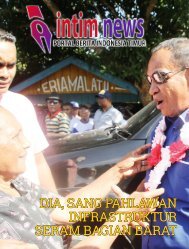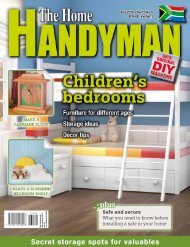3D Creative December 2015
contoh majalah 3dcreative. majalah yang menyajikan trick, tips, dan seni dari teknologi citra 3 Dimensi
contoh majalah 3dcreative. majalah yang menyajikan trick, tips, dan seni dari teknologi citra 3 Dimensi
Create successful ePaper yourself
Turn your PDF publications into a flip-book with our unique Google optimized e-Paper software.
<strong>3D</strong>CREATIVE MAGAZINE | Texturing sci-fi ships with MARI<br />
Texturing bronze parts: Now let’s bring some color into this ship. I<br />
05 have supplied all the textures used in this project in the downloads.<br />
Import the Bronze 2k texture with the image manager. Select individual<br />
components, create a new layer in our Diffuse channel and fill in the objects<br />
with the bronze texture.<br />
Making a rivet texture: For our ship to look as if it’s made of large<br />
06 steel plates, using a rivet or bolt texture along the seams will help to<br />
give the impression of material type and scale. Firstly, import the blue bold<br />
picture provided into Photoshop, and use the Select Color Range tool to<br />
select the blue parts. You can adjust the fuzziness to leave only the shadows<br />
from the bolts. Then right-click, Select Inverse and delete the blue.<br />
Next we can desaturate the color and place a small gray disc behind where<br />
the bolts were to fill them back in. Creating a small gray disc is easily done by<br />
making a circular selection and filling it with mid-gray paint. Then export this<br />
as a PNG to retain the transparency.<br />
Placing the rivet texture: Before we place the rivet texture created<br />
07 in Photoshop, we first need to apply the base metal texture. Import<br />
the ‘Plain Metal’ texture provided into the image manager, and on a new<br />
layer, use it to texture the main body of the ship. When this is complete,<br />
make another new layer and apply the rivet texture in such a way to create<br />
the effect of panels where you feel they fit best. You can adjust the size of<br />
a texture in the buffer window by holding Shift+Ctrl and left-clicking while<br />
dragging left to right. You can also change the color or tone of the texture<br />
being painted by changing the color in the swatch in the top menu.<br />
Additional metals: To create a variation of metal types, I think we<br />
08 should apply a lighter type of metal to the sides and front of the<br />
body, as well as more bronze on some of the smaller details. We can achieve<br />
Picking out the ship’s bronze detailing<br />
Creating a rivet texture with Photoshop<br />
Applying the rivet texture to a base metal texture<br />
<strong>3D</strong>CREATIVEMAG.COM