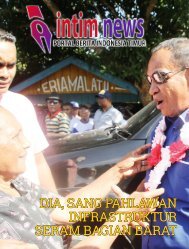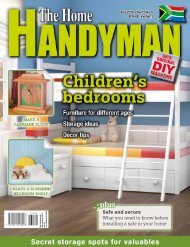3D Creative December 2015
contoh majalah 3dcreative. majalah yang menyajikan trick, tips, dan seni dari teknologi citra 3 Dimensi
contoh majalah 3dcreative. majalah yang menyajikan trick, tips, dan seni dari teknologi citra 3 Dimensi
Create successful ePaper yourself
Turn your PDF publications into a flip-book with our unique Google optimized e-Paper software.
<strong>3D</strong>CREATIVE MAGAZINE | ISSUE 124<br />
Victoria creates one texture sheet for the ship and one texture sheet for the cables<br />
Rendering the UV template, mask and AO map<br />
Rendering out the maps: Before starting to paint the textures, I<br />
04 render out all the maps I’m going to need. The first one is a template<br />
for the UVs, which I’ll use in Screen blending mode in Photoshop as a<br />
reference for the different objects’ placement.<br />
Inside 3ds Max, apply an ‘Unwrap UVW’ modifier to the object and open the<br />
UV editor, then under Tools > Render UV Template, a new window will appear<br />
with the options for your render. Just put the correct size of the map and<br />
click Render.<br />
The second one I always make is a mask map, which I use in Photoshop’s<br />
alpha channel to make quick and easy selections of the areas I need. I’ve<br />
got this map in the same window as the UV template, but this time I change<br />
some parameters to get the black-and-white image and save it as a TGA file.<br />
Finally for the ambient occlusion (AO) map I use Faogen, a software that<br />
make AO maps very quickly and accurately. Feel free to use the software of<br />
your choice to make AO maps – the important thing is to have the occlusions<br />
very visible in the map.<br />
BPR Metalness/Roughness workflow: For this project I’m using<br />
05 PBR rendering with a Metalness/Roughness Workflow. I need three<br />
maps for this:<br />
1. Albedo map, where the colors represent the albedo for non-metallic<br />
materials and reflectance values for metals.<br />
2. Metallic map, where white represents metal and the black represents<br />
non-metal.<br />
3. Roughness map, where white represents rough surfaces and black<br />
represents smooth surfaces.<br />
To learn more about the characteristics of each of the maps and take a<br />
deeper look at the PBR workflow, you can look at the Comprehensive PBR<br />
Guide by Allegorithmic.<br />
71