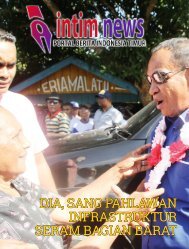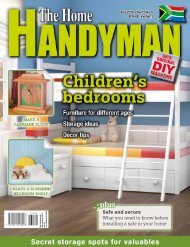3D Creative December 2015
contoh majalah 3dcreative. majalah yang menyajikan trick, tips, dan seni dari teknologi citra 3 Dimensi
contoh majalah 3dcreative. majalah yang menyajikan trick, tips, dan seni dari teknologi citra 3 Dimensi
Create successful ePaper yourself
Turn your PDF publications into a flip-book with our unique Google optimized e-Paper software.
<strong>3D</strong>CREATIVE MAGAZINE | Texturing assets with Substance Painter<br />
Varying the wood color: The wooden<br />
09 parts of the shield are looking a bit too<br />
samey, so to fix this I use Photoshop to edit the<br />
base wood texture we originally brought in as<br />
our starting layer. I make the texture lighter in<br />
color. Back in Substance Painter, I import the<br />
new texture and apply it as a new fill layer to my<br />
stack. I then apply a black mask layer to make<br />
it invisible. I can now use a white noisy brush to<br />
gently draw in some highlights to the wood. As<br />
this is a fairly noisy surface you would expect a lot<br />
of variations in color and dirt.<br />
Hand-painted dirt: Now all of our<br />
10 Smart Materials are placed, we need<br />
to start to bed them in more so they look more<br />
natural. We do this by painting in details such as<br />
weathering and dirt. So on a new empty layer, I<br />
use a black noisy brush and lightly paint in dirt<br />
build-up behind the nails and in the creases.<br />
Don’t be scared to add too much, because if it<br />
looks too heavy when we are done we can always<br />
reduce the opacity of the layer or use a mask layer<br />
to soften the effect.<br />
Painting dirt build-up: On a new layer<br />
11 I continue to build up the layers of dirt,<br />
painting in all of the corners and crevices. I keep<br />
certain areas more clean, for example where<br />
the shoulders or forearm would be continually<br />
rubbing the surface. I like to keep each element’s<br />
painted dirt on separate layers, so I can use the<br />
layers’ opacity to tone the effect down if it’s too<br />
heavy without affecting the whole shield.<br />
Coloring the dirt: Doing the same<br />
12 process as above, I paint some dirt<br />
detail on the metal hand guard areas, particularly<br />
around the nails. As this is a metal surface, I can<br />
add some color to the dirt layer to represent<br />
rusting. I keep the color dull so it doesn’t stand<br />
out too much from the rest of the shield. I also<br />
add some larger patches of rust color on the<br />
spherical surface just to vary the diffuse coloring.<br />
Stitching mask: I feel it would be an<br />
13 easier process to paint the stitching in<br />
Photoshop rather than in Substance Painter,<br />
where I’ll have more control over such a finicky<br />
process. Using the UV texture and the normal<br />
map texture as a guide, I use the normal map<br />
texture to show where the height data is for each<br />
stitch so the textures line up correctly. I paint a<br />
black-and-white mask of stitching, making sure<br />
the stitches are untidy to look more natural. I save<br />
the texture out.<br />
Imported layer mask: Import the newly<br />
14 created mask texture into Substance<br />
Painter and select it in the Textures tab of the<br />
Using a second pre-made texture to add variations to the wood texture<br />
Hand-painted dirt and grime to really weather and age this asset<br />
Continual build-up of painted dirt layers on the wooden panels<br />
<strong>3D</strong>CREATIVEMAG.COM