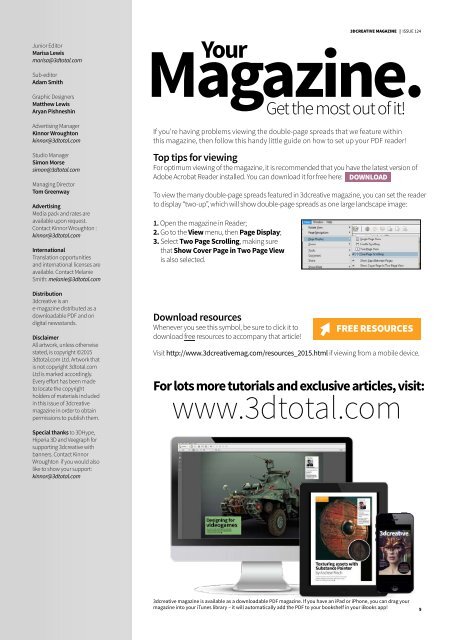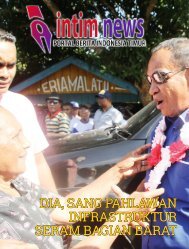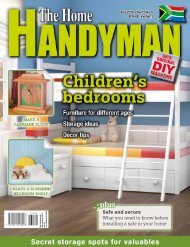3D Creative December 2015
contoh majalah 3dcreative. majalah yang menyajikan trick, tips, dan seni dari teknologi citra 3 Dimensi
contoh majalah 3dcreative. majalah yang menyajikan trick, tips, dan seni dari teknologi citra 3 Dimensi
Create successful ePaper yourself
Turn your PDF publications into a flip-book with our unique Google optimized e-Paper software.
Junior Editor<br />
Marisa Lewis<br />
marisa@3dtotal.com<br />
Sub-editor<br />
Adam Smith<br />
Graphic Designers<br />
Matthew Lewis<br />
Aryan Pishneshin<br />
Advertising Manager<br />
Kinnor Wroughton<br />
kinnor@3dtotal.com<br />
Studio Manager<br />
Simon Morse<br />
simon@3dtotal.com<br />
Managing Director<br />
Tom Greenway<br />
Advertising<br />
Media pack and rates are<br />
available upon request.<br />
Contact Kinnor Wroughton :<br />
kinnor@3dtotal.com<br />
International<br />
Translation opportunities<br />
and international licenses are<br />
available. Contact Melanie<br />
Smith: melanie@3dtotal.com<br />
Distribution<br />
3dcreative is an<br />
e-magazine distributed as a<br />
downloadable PDF and on<br />
digital newsstands.<br />
Disclaimer<br />
All artwork, unless otherwise<br />
stated, is copyright ©<strong>2015</strong><br />
3dtotal.com Ltd. Artwork that<br />
is not copyright 3dtotal.com<br />
Ltd is marked accordingly.<br />
Every effort has been made<br />
to locate the copyright<br />
holders of materials included<br />
in this issue of 3dcreative<br />
magazine in order to obtain<br />
permissions to publish them.<br />
Special thanks to <strong>3D</strong>Hype,<br />
Hiperia <strong>3D</strong> and Veegraph for<br />
supporting 3dcreative with<br />
banners. Contact Kinnor<br />
Wroughton if you would also<br />
like to show your support:<br />
kinnor@3dtotal.com<br />
<strong>3D</strong>CREATIVE MAGAZINE | ISSUE 124<br />
Magazine.<br />
Your<br />
Get the most out of it!<br />
If you’re having problems viewing the double-page spreads that we feature within<br />
this magazine, then follow this handy little guide on how to set up your PDF reader!<br />
Top tips for viewing<br />
For optimum viewing of the magazine, it is recommended that you have the latest version of<br />
Adobe Acrobat Reader installed. You can download it for free here:<br />
To view the many double-page spreads featured in 3dcreative magazine, you can set the reader<br />
to display “two-up”, which will show double-page spreads as one large landscape image:<br />
1. Open the magazine in Reader;<br />
2. Go to the View menu, then Page Display;<br />
3. Select Two Page Scrolling, making sure<br />
that Show Cover Page in Two Page View<br />
is also selected.<br />
Download resources<br />
Whenever you see this symbol, be sure to click it to<br />
download free resources to accompany that article!<br />
Visit http://www.3dcreativemag.com/resources_<strong>2015</strong>.html if viewing from a mobile device.<br />
For lots more tutorials and exclusive articles, visit:<br />
www.3dtotal.com<br />
3dcreative magazine is available as a downloadable PDF magazine. If you have an iPad or iPhone, you can drag your<br />
magazine into your iTunes library – it will automatically add the PDF to your bookshelf in your iBooks app!<br />
5