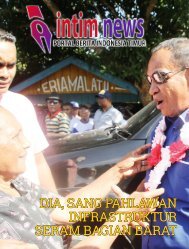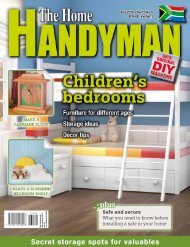3D Creative December 2015
contoh majalah 3dcreative. majalah yang menyajikan trick, tips, dan seni dari teknologi citra 3 Dimensi
contoh majalah 3dcreative. majalah yang menyajikan trick, tips, dan seni dari teknologi citra 3 Dimensi
Create successful ePaper yourself
Turn your PDF publications into a flip-book with our unique Google optimized e-Paper software.
<strong>3D</strong>CREATIVE MAGAZINE | ISSUE 124<br />
See how Roumen Filipov<br />
brings a character to life with<br />
small details…<br />
This is the third of a series of four tutorials<br />
covering the production of a stylized <strong>3D</strong><br />
character of a steampunk pest exterminator<br />
girl using ZBrush and 3ds Max, from the<br />
initial blocking to the final render and postproduction.<br />
In this third phase, we will sculpt<br />
the displacement details like pores and cloth<br />
wrinkles, then finish the texturing process<br />
using Photoshop, with some composite and<br />
mask blending tricks in 3ds Max.<br />
During the process, I’ll be showing how to<br />
reproduce fine details in ZBrush, then I’ll<br />
show how to correctly set up and export<br />
displacement and normal maps to reproduce<br />
the same information on a low-poly mesh in<br />
3ds Max. This tutorial will also show you how<br />
to quickly create textures and other maps like<br />
specular, bump and dirt masks in order to set<br />
up semi-realistic materials in V-Ray.<br />
Creating skin pores and wrinkles in ZBrush<br />
Now let’s have some fun!<br />
Sculpting the skin details: Now that<br />
01we have our model fully retopologized<br />
and with proper UVs, it’s time to send it back to<br />
ZBrush for some displacement detailing. I always<br />
start with the skin since it’s the most tricky and<br />
delicate surface to work with. At first, you should<br />
look out for imperfections left from the sculpting<br />
process and even re-sculpt some detail that has<br />
been lost in the new topology.<br />
Multi Map Exporter setup and differences<br />
between displacement bit depth<br />
Detailed cloth in ZBrush and stitch alphas<br />
As soon as I have my model subdivided and<br />
ready, I start to sculpt the most delicate wrinkles<br />
around the eyes, mouth, hands and neck. Finally,<br />
I use the Standard brush with the stroke on<br />
DragRect to spread some pores and very fine<br />
wrinkle alphas all over the body. It’s important to<br />
look very carefully at how you distribute the size<br />
and direction of pores. One thing that’s good to<br />
remember during this whole process is that every<br />
detail needs to be twice as strong as the other<br />
surfaces, because SSS (subsurface scattering)<br />
kind of ‘eats’ a large part of it, even with good<br />
reflections in the shader.<br />
Detailing cloth in ZBrush: Clothes are<br />
02 usually tricky to make. You’ll see a lot<br />
of artists using different workflows nowadays<br />
in order to avoid having to sculpt folds and<br />
wrinkles, but not all of them are very practical and<br />
production-friendly, so I keep with sculpting the<br />
old way. The secret for me is to always observe<br />
what places in the body inflict more tension on<br />
the cloth and try to sculpt all the folds coming<br />
from those spots. The result is always some kind<br />
of generic but believable fabric behavior over the<br />
body. If the character’s clothes are too loose and<br />
hanging from the body, I usually pose the base<br />
mesh first and then sculpt the folds according to<br />
the pose, but in this case, the generic cloth over<br />
the body will work fine, even in more extreme<br />
poses. The stitches are all made using the stitch<br />
brush with the alphas shown in the picture.<br />
Exporting Maps from ZBrush: I<br />
03 see a lot of people discussing correct<br />
displacement map exporting in ZBrush, and<br />
I’ll show you what I’ve found to be the best<br />
workflow regarding quality and rendering speed.<br />
53