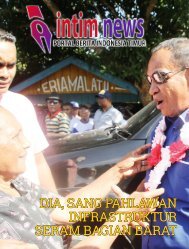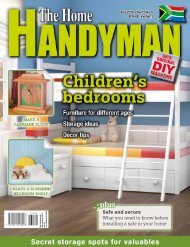3D Creative December 2015
contoh majalah 3dcreative. majalah yang menyajikan trick, tips, dan seni dari teknologi citra 3 Dimensi
contoh majalah 3dcreative. majalah yang menyajikan trick, tips, dan seni dari teknologi citra 3 Dimensi
Create successful ePaper yourself
Turn your PDF publications into a flip-book with our unique Google optimized e-Paper software.
<strong>3D</strong>CREATIVE MAGAZINE | ISSUE 124<br />
Making and adding the ship’s specular map<br />
Specular map: As we go we can create<br />
04 and add to our specular map. Firstly,<br />
under the Channel menu, create a new channel<br />
with the name ‘Specular’.<br />
Open this channel stack and drag it across to the<br />
left of the screen. Keeping this open, return to<br />
your Diffuse stack and duplicate our painted AO<br />
layer, then drag this layer across to the Specular<br />
stack. When you click the Specular shader again<br />
you will see what’s contained within it.<br />
Next, to increase the specular difference between<br />
objects, create a layer within the Specular stack,<br />
fill the entire surface with black and reduce the<br />
layer opacity to 50%. Next we need to create a<br />
mask stack to this layer.<br />
By painting on this layer with black or white paint,<br />
we can remove or add the black layer. Think of it<br />
as “the lighter it is, the more specular it is.”<br />
61