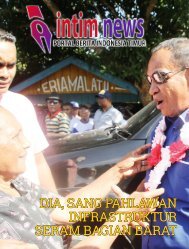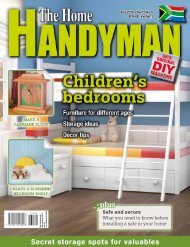3D Creative December 2015
contoh majalah 3dcreative. majalah yang menyajikan trick, tips, dan seni dari teknologi citra 3 Dimensi
contoh majalah 3dcreative. majalah yang menyajikan trick, tips, dan seni dari teknologi citra 3 Dimensi
You also want an ePaper? Increase the reach of your titles
YUMPU automatically turns print PDFs into web optimized ePapers that Google loves.
<strong>3D</strong>CREATIVE MAGAZINE | Texturing sci-fi ships with MARI<br />
Explore MARI texturing with Rory Björkman…<br />
An overview of the MARI UI and palettes we’ll be using<br />
In this section of the tutorial, we’ll be looking at how to texture a sci-fi<br />
airship model using MARI.<br />
Overview of the MARI workspace: Before we begin, here’s a brief<br />
01 overview of the MARI workspace. You can click between the <strong>3D</strong><br />
painting view under the Ortho tab, and flat UV mode under UV tab depending<br />
on the need. If you cannot remember a button function, just let your cursor<br />
hover over the button for a few seconds and it will reveal its purpose in a<br />
small pop-up tab. In the top-left is the save button – remember to save often.<br />
Now let’s get texturing!<br />
Ambient occlusion: After importing the geometry, the first step for<br />
02 texturing our airship is generating ambient occlusion (AO). Select all<br />
of the mesh, and under the Objects menu, select Ambient Occlusion. Then<br />
under your Procedural tab in the main shader, select Geometry and then<br />
Ambient Occlusion.<br />
The AO may have hard edges which can be smoothened using the Blur tool.<br />
First right-click on your AO procedural layer, then ‘Convert to Paintable’ and<br />
use the Blur tool to soften any edges that are jagged. Be sure to save your<br />
project as you go.<br />
Texturing crevices: Now the AO is complete we need to go over the<br />
03 ship with the Brush tool. By pressing the ‘K’ key, you can access the<br />
brush sets. I find the Velvet Touch brush (under Organic Brushes) is good for<br />
soft organic build-up. To reduce the brush size, press the ‘R’ key and left-click,<br />
then push up and down or left and right according to the size and fall-off. For<br />
the brush opacity, press the ‘O’ key and left-click, and slide left and right. Use<br />
these tools to softly build up darkness in all the crevices on the ship.<br />
Creating the model’s ambient occlusion (AO)<br />
Using brushes to add texture to the ship’s crevices<br />
<strong>3D</strong>CREATIVEMAG.COM