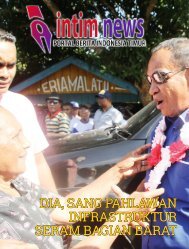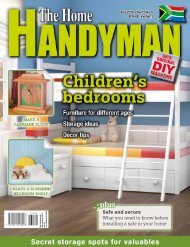3D Creative December 2015
contoh majalah 3dcreative. majalah yang menyajikan trick, tips, dan seni dari teknologi citra 3 Dimensi
contoh majalah 3dcreative. majalah yang menyajikan trick, tips, dan seni dari teknologi citra 3 Dimensi
You also want an ePaper? Increase the reach of your titles
YUMPU automatically turns print PDFs into web optimized ePapers that Google loves.
<strong>3D</strong>CREATIVE MAGAZINE | ISSUE 124<br />
Texturing the propellers and side engine<br />
Adding a wood paneling effect to the nose of the ship<br />
Painting the windows: Using the provided texture ‘dull window’,<br />
12 we can now start to fill in those windows. After importing the texture<br />
using the image manager we can fill in the window panes. If the texture looks<br />
a bit too dull or dark, we can boost the lightness by using an adjustment<br />
stack on the layer with the window texture.<br />
Wooden texturing: In keeping with the vintage theme and in the<br />
13 interest of variety of texture and materials, we can paint a nice<br />
section of wood paneling on the nose section. Using the wood texture, first<br />
paint the front’s side panels, before moving or baking the texture. Select the<br />
Spline Warper tool on the top and drag a rectangle around the shape. Using<br />
the frame that appears, drag the texture to fit the general shape of the nose<br />
by pushing and pulling on the frame edges. Then hit ‘B’ to bake the texture<br />
in place.<br />
The propeller and side engine: Using the texture ‘round metal’,<br />
14 we can paint the propellers now. As this texture is very brown, I will<br />
Adding dirt and grime build-up gives the textures more depth<br />
use an adjustment stack to desaturate it to be almost gray, and darken it just<br />
a little as well. Next, for the side engine section, we can paint the inside of it<br />
using the ‘mesh’ texture. At this point we may fill in the rest of the side engine<br />
using the ‘plain metal’ texture. We can update our specular map with these<br />
textures as before.<br />
Adding dirt and grime: As a finishing touch it’s always good to<br />
15 add some wear and tear to a vehicle like this. First make a new layer<br />
65