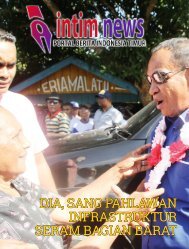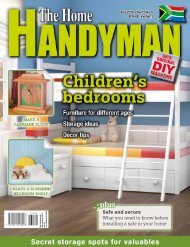3D Creative December 2015
contoh majalah 3dcreative. majalah yang menyajikan trick, tips, dan seni dari teknologi citra 3 Dimensi
contoh majalah 3dcreative. majalah yang menyajikan trick, tips, dan seni dari teknologi citra 3 Dimensi
You also want an ePaper? Increase the reach of your titles
YUMPU automatically turns print PDFs into web optimized ePapers that Google loves.
<strong>3D</strong>CREATIVE MAGAZINE | Mastering displacement details<br />
Setup of VRayDisplacement in 3ds Max<br />
Before anything, the final result in 3ds Max will<br />
depend directly on how your mesh behaves.<br />
If you have many stars in your topology and<br />
some odd distribution of polygons, this may<br />
screw up the displacement. That’s why I always<br />
export two types of maps in TIFF format: 32-bit<br />
displacements with mid 0, and 16-bit with mid 0.5<br />
setup. The first is obviously much more accurate<br />
and I use it with VRayDisplacement modifier, but<br />
the second is for using a non-scale-dependent<br />
workflow with the displace modifier in 3ds Max. I<br />
also use the 16-bit version to help add details to<br />
the texture. In the image you can see my setup for<br />
exporting the maps and mesh.<br />
Using VRayDisplacement in 3ds<br />
04 Max: Now that our displacement maps<br />
are properly exported and our new meshes<br />
are imported in 3ds Max, it’s time to reproduce<br />
the sculpted details directly in the render. First<br />
you should check if all the vertices are split<br />
using the Unwrap UVW modifier – this method<br />
helps to avoid wrong distribution of details<br />
after subdividing the mesh. After this, add the<br />
VRayDisplacement modifier and follow the<br />
settings shown in the image. It’s important to<br />
apply the displacement map using a VRayHDRI<br />
shader, since it’s made especially for handling<br />
32-bit images, and make sure you set the Color<br />
Skin Polypainting in ZBrush<br />
Space option to ‘None’. Another important setting<br />
is to set the Texmap min and max to -1 and 1, in<br />
order to tell the displacement to add negative<br />
and positive deformation to the mesh.<br />
Painting the skin colors: I usually<br />
05 paint most of the textures directly<br />
in Photoshop, but for the skin I use a mixed<br />
workflow of Polypaint in ZBrush with some<br />
<strong>3D</strong>CREATIVEMAG.COM