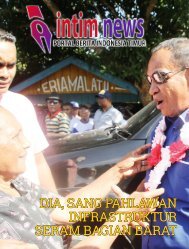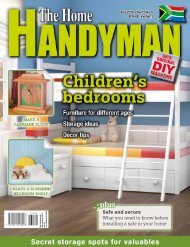3D Creative December 2015
contoh majalah 3dcreative. majalah yang menyajikan trick, tips, dan seni dari teknologi citra 3 Dimensi
contoh majalah 3dcreative. majalah yang menyajikan trick, tips, dan seni dari teknologi citra 3 Dimensi
You also want an ePaper? Increase the reach of your titles
YUMPU automatically turns print PDFs into web optimized ePapers that Google loves.
<strong>3D</strong>CREATIVE MAGAZINE | ISSUE 124<br />
Take your asset presentation<br />
to the next level…<br />
In this tutorial I will guide you through the<br />
process of creating a Viking shield inspired by<br />
the TV show Vikings. In the previous tutorial<br />
we textured the shield using Substance Painter<br />
and some of its powerful tools. We looked at<br />
not only hand-painting details but using Smart<br />
Materials and importing custom textures to<br />
aid in the texturing process. Not only was the<br />
diffuse texture created, but the Substance<br />
Painter helped create the PBR textures.<br />
In this final chapter we will export all of the<br />
assets from Substance Painter and import<br />
them into Marmoset Toolbag 2. We will<br />
create a small scene in Marmoset to display<br />
our work and also explore the new feature<br />
Marmoset Viewer. This will enable us to export<br />
an interactive display of our artwork that<br />
can be uploaded to galleries. This new way<br />
of presenting your work is becoming really<br />
popular and would definitely make your work<br />
stand out from the crowd.<br />
Stencil masks: No well-used Viking<br />
01 shield should be without some blood<br />
stains, old and fresh. To get a realistic blood stain<br />
would be quite difficult to do by hand-painting,<br />
especially for this art style, so we’ll use decals<br />
or stencils as masks to paint the details. I use<br />
the www.textures.com texture library as they<br />
have some very good blood splatter decals.<br />
Once I have a few variations I’m happy with, I<br />
turn them into black-and-white masks and make<br />
sure they are square textures as they work better<br />
in Substance Painter. Import the blood splatter<br />
decals and select them in the Texture tab. Drag<br />
this stencil texture to the stencil section of the<br />
brush properties and it will now be overlaid over<br />
the viewports.<br />
Dried blood splatter: I prefer to use<br />
02 the 2D viewport for this as it gives better<br />
precision when painting. I’m starting with dried<br />
old blood so it’s darker in color. It also has no<br />
shine to it, so its roughness value should be quite<br />
high. I add a levels modifier to the layer and<br />
change it to affect roughness only; this gives me<br />
better control and can be easily adjusted later<br />
on. I also add a second levels modifier that only<br />
affects the base color to give me better control<br />
over the color of the dried blood later on if it<br />
doesn’t quite look right.<br />
Fresh blood splatter: On a second<br />
03 layer and using a different stencil, I add<br />
some fresh blood to the shield using the same<br />
techniques as above. As I want some blood on<br />
the leather corners, I paint this in the <strong>3D</strong> viewport.<br />
Painting blood detail onto the shield using a stencil mask<br />
Dried blood splatter painted onto the shield<br />
Fresh blood splatter to contrast with the dried blood<br />
I also add two more levels modifiers to give the look fresh. Continue to paint the blood around<br />
blood a more vibrant red color, and also a lower the shield but don’t go too overboard with it, or<br />
roughness value so it’s more reflective, making it it’ll hide the other nice details in the shield.<br />
87