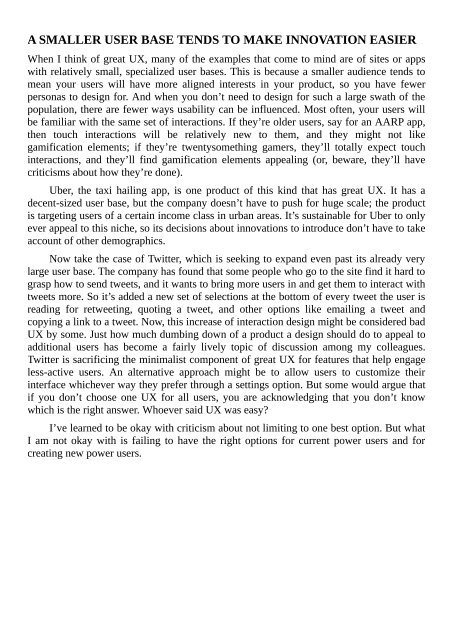Create successful ePaper yourself
Turn your PDF publications into a flip-book with our unique Google optimized e-Paper software.
A SMALLER USER BASE TENDS TO MAKE INNOVATION EASIER<br />
When I think of great UX, many of the examples that come to mind are of sites or apps<br />
with relatively small, specialized user bases. This is because a smaller audience tends to<br />
mean your users will have more aligned interests in your product, so you have fewer<br />
personas to design for. And when you don’t need to design for such a large swath of the<br />
population, there are fewer ways usability can be influenced. Most often, your users will<br />
be familiar with the same set of interactions. If they’re older users, say for an AARP app,<br />
then touch interactions will be relatively new to them, and they might not like<br />
gamification elements; if they’re twentysomething gamers, they’ll totally expect touch<br />
interactions, and they’ll find gamification elements appealing (or, beware, they’ll have<br />
criticisms about how they’re done).<br />
Uber, the taxi hailing app, is one product of this kind that has great UX. It has a<br />
decent-sized user base, but the company doesn’t have to push for huge scale; the product<br />
is targeting users of a certain income class in urban areas. It’s sustainable for Uber to only<br />
ever appeal to this niche, so its decisions about innovations to introduce don’t have to take<br />
account of other demographics.<br />
Now take the case of Twitter, which is seeking to expand even past its already very<br />
large user base. The company has found that some people who go to the site find it hard to<br />
grasp how to send tweets, and it wants to bring more users in and get them to interact with<br />
tweets more. So it’s added a new set of selections at the bottom of every tweet the user is<br />
reading for retweeting, quoting a tweet, and other options like emailing a tweet and<br />
copying a link to a tweet. Now, this increase of interaction design might be considered bad<br />
UX by some. Just how much dumbing down of a product a design should do to appeal to<br />
additional users has become a fairly lively topic of discussion among my colleagues.<br />
Twitter is sacrificing the minimalist component of great UX for features that help engage<br />
less-active users. An alternative approach might be to allow users to customize their<br />
interface whichever way they prefer through a settings option. But some would argue that<br />
if you don’t choose one UX for all users, you are acknowledging that you don’t know<br />
which is the right answer. Whoever said UX was easy?<br />
I’ve learned to be okay with criticism about not limiting to one best option. But what<br />
I am not okay with is failing to have the right options for current power users and for<br />
creating new power users.