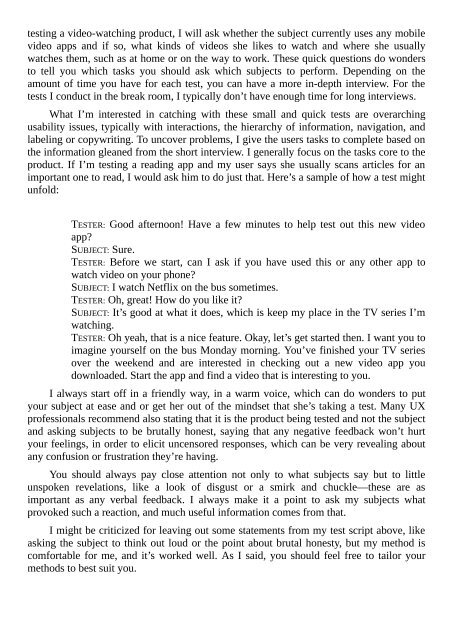Create successful ePaper yourself
Turn your PDF publications into a flip-book with our unique Google optimized e-Paper software.
testing a video-watching product, I will ask whether the subject currently uses any mobile<br />
video apps and if so, what kinds of videos she likes to watch and where she usually<br />
watches them, such as at home or on the way to work. These quick questions do wonders<br />
to tell you which tasks you should ask which subjects to perform. Depending on the<br />
amount of time you have for each test, you can have a more in-depth interview. For the<br />
tests I conduct in the break room, I typically don’t have enough time for long interviews.<br />
What I’m interested in catching with these small and quick tests are overarching<br />
usability issues, typically with interactions, the hierarchy of information, navigation, and<br />
labeling or copywriting. To uncover problems, I give the users tasks to complete based on<br />
the information gleaned from the short interview. I generally focus on the tasks core to the<br />
product. If I’m testing a reading app and my user says she usually scans articles for an<br />
important one to read, I would ask him to do just that. Here’s a sample of how a test might<br />
unfold:<br />
TESTER: Good afternoon! Have a few minutes to help test out this new video<br />
app?<br />
SUBJECT: Sure.<br />
TESTER: Before we start, can I ask if you have used this or any other app to<br />
watch video on your phone?<br />
SUBJECT: I watch Netflix on the bus sometimes.<br />
TESTER: Oh, great! How do you like it?<br />
SUBJECT: It’s good at what it does, which is keep my place in the TV series I’m<br />
watching.<br />
TESTER: Oh yeah, that is a nice feature. Okay, let’s get started then. I want you to<br />
imagine yourself on the bus Monday morning. You’ve finished your TV series<br />
over the weekend and are interested in checking out a new video app you<br />
downloaded. Start the app and find a video that is interesting to you.<br />
I always start off in a friendly way, in a warm voice, which can do wonders to put<br />
your subject at ease and or get her out of the mindset that she’s taking a test. Many UX<br />
professionals recommend also stating that it is the product being tested and not the subject<br />
and asking subjects to be brutally honest, saying that any negative feedback won’t hurt<br />
your feelings, in order to elicit uncensored responses, which can be very revealing about<br />
any confusion or frustration they’re having.<br />
You should always pay close attention not only to what subjects say but to little<br />
unspoken revelations, like a look of disgust or a smirk and chuckle—these are as<br />
important as any verbal feedback. I always make it a point to ask my subjects what<br />
provoked such a reaction, and much useful information comes from that.<br />
I might be criticized for leaving out some statements from my test script above, like<br />
asking the subject to think out loud or the point about brutal honesty, but my method is<br />
comfortable for me, and it’s worked well. As I said, you should feel free to tailor your<br />
methods to best suit you.