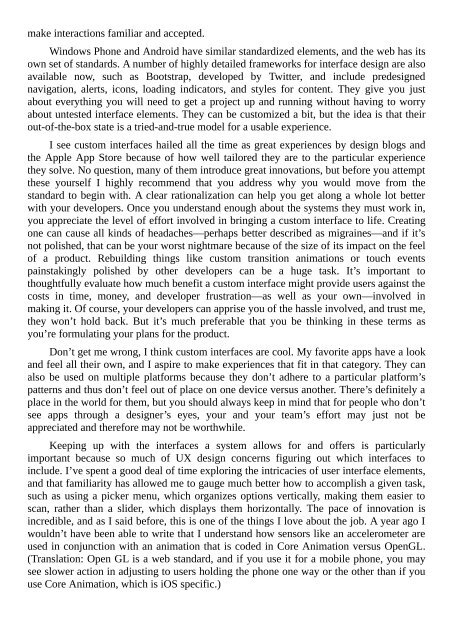Create successful ePaper yourself
Turn your PDF publications into a flip-book with our unique Google optimized e-Paper software.
make interactions familiar and accepted.<br />
Windows Phone and Android have similar standardized elements, and the web has its<br />
own set of standards. A number of highly detailed frameworks for interface design are also<br />
available now, such as Bootstrap, developed by Twitter, and include predesigned<br />
navigation, alerts, icons, loading indicators, and styles for content. They give you just<br />
about everything you will need to get a project up and running without having to worry<br />
about untested interface elements. They can be customized a bit, but the idea is that their<br />
out-of-the-box state is a tried-and-true model for a usable experience.<br />
I see custom interfaces hailed all the time as great experiences by design blogs and<br />
the Apple App Store because of how well tailored they are to the particular experience<br />
they solve. No question, many of them introduce great innovations, but before you attempt<br />
these yourself I highly recommend that you address why you would move from the<br />
standard to begin with. A clear rationalization can help you get along a whole lot better<br />
with your developers. Once you understand enough about the systems they must work in,<br />
you appreciate the level of effort involved in bringing a custom interface to life. Creating<br />
one can cause all kinds of headaches—perhaps better described as migraines—and if it’s<br />
not polished, that can be your worst nightmare because of the size of its impact on the feel<br />
of a product. Rebuilding things like custom transition animations or touch events<br />
painstakingly polished by other developers can be a huge task. It’s important to<br />
thoughtfully evaluate how much benefit a custom interface might provide users against the<br />
costs in time, money, and developer frustration—as well as your own—involved in<br />
making it. Of course, your developers can apprise you of the hassle involved, and trust me,<br />
they won’t hold back. But it’s much preferable that you be thinking in these terms as<br />
you’re formulating your plans for the product.<br />
Don’t get me wrong, I think custom interfaces are cool. My favorite apps have a look<br />
and feel all their own, and I aspire to make experiences that fit in that category. They can<br />
also be used on multiple platforms because they don’t adhere to a particular platform’s<br />
patterns and thus don’t feel out of place on one device versus another. There’s definitely a<br />
place in the world for them, but you should always keep in mind that for people who don’t<br />
see apps through a designer’s eyes, your and your team’s effort may just not be<br />
appreciated and therefore may not be worthwhile.<br />
Keeping up with the interfaces a system allows for and offers is particularly<br />
important because so much of UX design concerns figuring out which interfaces to<br />
include. I’ve spent a good deal of time exploring the intricacies of user interface elements,<br />
and that familiarity has allowed me to gauge much better how to accomplish a given task,<br />
such as using a picker menu, which organizes options vertically, making them easier to<br />
scan, rather than a slider, which displays them horizontally. The pace of innovation is<br />
incredible, and as I said before, this is one of the things I love about the job. A year ago I<br />
wouldn’t have been able to write that I understand how sensors like an accelerometer are<br />
used in conjunction with an animation that is coded in Core Animation versus OpenGL.<br />
(Translation: Open GL is a web standard, and if you use it for a mobile phone, you may<br />
see slower action in adjusting to users holding the phone one way or the other than if you<br />
use Core Animation, which is iOS specific.)