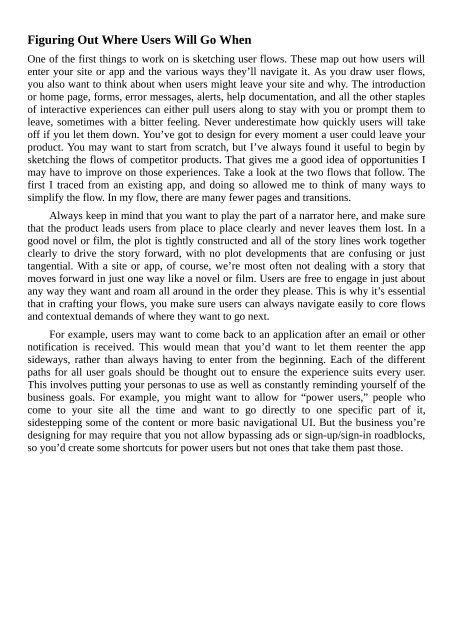You also want an ePaper? Increase the reach of your titles
YUMPU automatically turns print PDFs into web optimized ePapers that Google loves.
Figuring Out Where <strong>User</strong>s Will Go When<br />
One of the first things to work on is sketching user flows. These map out how users will<br />
enter your site or app and the various ways they’ll navigate it. As you draw user flows,<br />
you also want to think about when users might leave your site and why. The introduction<br />
or home page, forms, error messages, alerts, help documentation, and all the other staples<br />
of interactive experiences can either pull users along to stay with you or prompt them to<br />
leave, sometimes with a bitter feeling. Never underestimate how quickly users will take<br />
off if you let them down. You’ve got to design for every moment a user could leave your<br />
product. You may want to start from scratch, but I’ve always found it useful to begin by<br />
sketching the flows of competitor products. That gives me a good idea of opportunities I<br />
may have to improve on those experiences. Take a look at the two flows that follow. The<br />
first I traced from an existing app, and doing so allowed me to think of many ways to<br />
simplify the flow. In my flow, there are many fewer pages and transitions.<br />
Always keep in mind that you want to play the part of a narrator here, and make sure<br />
that the product leads users from place to place clearly and never leaves them lost. In a<br />
good novel or film, the plot is tightly constructed and all of the story lines work together<br />
clearly to drive the story forward, with no plot developments that are confusing or just<br />
tangential. With a site or app, of course, we’re most often not dealing with a story that<br />
moves forward in just one way like a novel or film. <strong>User</strong>s are free to engage in just about<br />
any way they want and roam all around in the order they please. This is why it’s essential<br />
that in crafting your flows, you make sure users can always navigate easily to core flows<br />
and contextual demands of where they want to go next.<br />
For example, users may want to come back to an application after an email or other<br />
notification is received. This would mean that you’d want to let them reenter the app<br />
sideways, rather than always having to enter from the beginning. Each of the different<br />
paths for all user goals should be thought out to ensure the experience suits every user.<br />
This involves putting your personas to use as well as constantly reminding yourself of the<br />
business goals. For example, you might want to allow for “power users,” people who<br />
come to your site all the time and want to go directly to one specific part of it,<br />
sidestepping some of the content or more basic navigational UI. But the business you’re<br />
designing for may require that you not allow bypassing ads or sign-up/sign-in roadblocks,<br />
so you’d create some shortcuts for power users but not ones that take them past those.