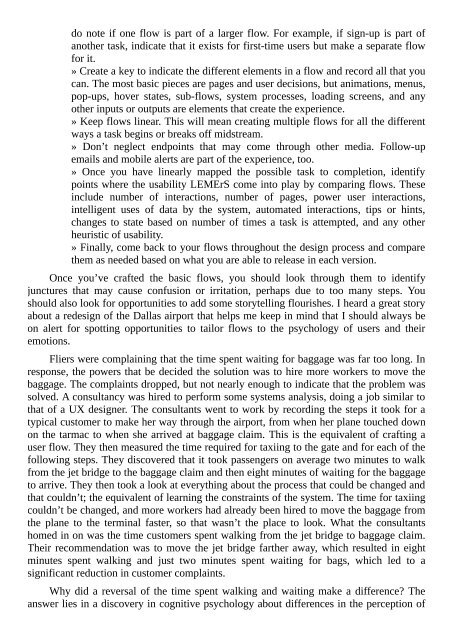You also want an ePaper? Increase the reach of your titles
YUMPU automatically turns print PDFs into web optimized ePapers that Google loves.
do note if one flow is part of a larger flow. For example, if sign-up is part of<br />
another task, indicate that it exists for first-time users but make a separate flow<br />
for it.<br />
» Create a key to indicate the different elements in a flow and record all that you<br />
can. The most basic pieces are pages and user decisions, but animations, menus,<br />
pop-ups, hover states, sub-flows, system processes, loading screens, and any<br />
other inputs or outputs are elements that create the experience.<br />
» Keep flows linear. This will mean creating multiple flows for all the different<br />
ways a task begins or breaks off midstream.<br />
» Don’t neglect endpoints that may come through other media. Follow-up<br />
emails and mobile alerts are part of the experience, too.<br />
» Once you have linearly mapped the possible task to completion, identify<br />
points where the usability LEMErS come into play by comparing flows. These<br />
include number of interactions, number of pages, power user interactions,<br />
intelligent uses of data by the system, automated interactions, tips or hints,<br />
changes to state based on number of times a task is attempted, and any other<br />
heuristic of usability.<br />
» Finally, come back to your flows throughout the design process and compare<br />
them as needed based on what you are able to release in each version.<br />
Once you’ve crafted the basic flows, you should look through them to identify<br />
junctures that may cause confusion or irritation, perhaps due to too many steps. You<br />
should also look for opportunities to add some storytelling flourishes. I heard a great story<br />
about a redesign of the Dallas airport that helps me keep in mind that I should always be<br />
on alert for spotting opportunities to tailor flows to the psychology of users and their<br />
emotions.<br />
Fliers were complaining that the time spent waiting for baggage was far too long. In<br />
response, the powers that be decided the solution was to hire more workers to move the<br />
baggage. The complaints dropped, but not nearly enough to indicate that the problem was<br />
solved. A consultancy was hired to perform some systems analysis, doing a job similar to<br />
that of a UX designer. The consultants went to work by recording the steps it took for a<br />
typical customer to make her way through the airport, from when her plane touched down<br />
on the tarmac to when she arrived at baggage claim. This is the equivalent of crafting a<br />
user flow. They then measured the time required for taxiing to the gate and for each of the<br />
following steps. They discovered that it took passengers on average two minutes to walk<br />
from the jet bridge to the baggage claim and then eight minutes of waiting for the baggage<br />
to arrive. They then took a look at everything about the process that could be changed and<br />
that couldn’t; the equivalent of learning the constraints of the system. The time for taxiing<br />
couldn’t be changed, and more workers had already been hired to move the baggage from<br />
the plane to the terminal faster, so that wasn’t the place to look. What the consultants<br />
homed in on was the time customers spent walking from the jet bridge to baggage claim.<br />
Their recommendation was to move the jet bridge farther away, which resulted in eight<br />
minutes spent walking and just two minutes spent waiting for bags, which led to a<br />
significant reduction in customer complaints.<br />
Why did a reversal of the time spent walking and waiting make a difference? The<br />
answer lies in a discovery in cognitive psychology about differences in the perception of