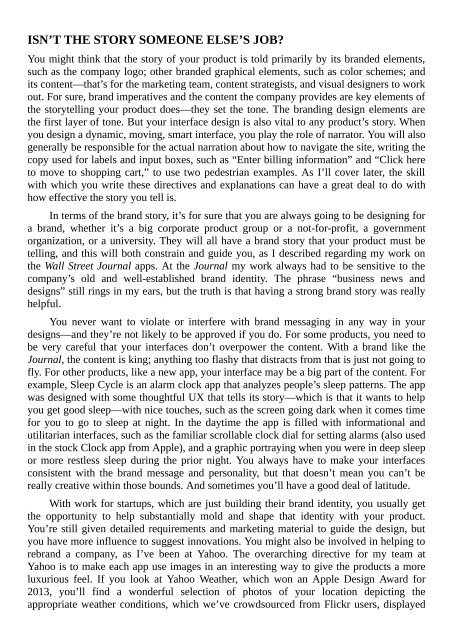You also want an ePaper? Increase the reach of your titles
YUMPU automatically turns print PDFs into web optimized ePapers that Google loves.
ISN’T THE STORY SOMEONE ELSE’S JOB?<br />
You might think that the story of your product is told primarily by its branded elements,<br />
such as the company logo; other branded graphical elements, such as color schemes; and<br />
its content—that’s for the marketing team, content strategists, and visual designers to work<br />
out. For sure, brand imperatives and the content the company provides are key elements of<br />
the storytelling your product does—they set the tone. The branding design elements are<br />
the first layer of tone. But your interface design is also vital to any product’s story. When<br />
you design a dynamic, moving, smart interface, you play the role of narrator. You will also<br />
generally be responsible for the actual narration about how to navigate the site, writing the<br />
copy used for labels and input boxes, such as “Enter billing information” and “Click here<br />
to move to shopping cart,” to use two pedestrian examples. As I’ll cover later, the skill<br />
with which you write these directives and explanations can have a great deal to do with<br />
how effective the story you tell is.<br />
In terms of the brand story, it’s for sure that you are always going to be designing for<br />
a brand, whether it’s a big corporate product group or a not-for-profit, a government<br />
organization, or a university. They will all have a brand story that your product must be<br />
telling, and this will both constrain and guide you, as I described regarding my work on<br />
the Wall Street Journal apps. At the Journal my work always had to be sensitive to the<br />
company’s old and well-established brand identity. The phrase “business news and<br />
designs” still rings in my ears, but the truth is that having a strong brand story was really<br />
helpful.<br />
You never want to violate or interfere with brand messaging in any way in your<br />
designs—and they’re not likely to be approved if you do. For some products, you need to<br />
be very careful that your interfaces don’t overpower the content. With a brand like the<br />
Journal, the content is king; anything too flashy that distracts from that is just not going to<br />
fly. For other products, like a new app, your interface may be a big part of the content. For<br />
example, Sleep Cycle is an alarm clock app that analyzes people’s sleep patterns. The app<br />
was designed with some thoughtful UX that tells its story—which is that it wants to help<br />
you get good sleep—with nice touches, such as the screen going dark when it comes time<br />
for you to go to sleep at night. In the daytime the app is filled with informational and<br />
utilitarian interfaces, such as the familiar scrollable clock dial for setting alarms (also used<br />
in the stock Clock app from Apple), and a graphic portraying when you were in deep sleep<br />
or more restless sleep during the prior night. You always have to make your interfaces<br />
consistent with the brand message and personality, but that doesn’t mean you can’t be<br />
really creative within those bounds. And sometimes you’ll have a good deal of latitude.<br />
With work for startups, which are just building their brand identity, you usually get<br />
the opportunity to help substantially mold and shape that identity with your product.<br />
You’re still given detailed requirements and marketing material to guide the design, but<br />
you have more influence to suggest innovations. You might also be involved in helping to<br />
rebrand a company, as I’ve been at Yahoo. The overarching directive for my team at<br />
Yahoo is to make each app use images in an interesting way to give the products a more<br />
luxurious feel. If you look at Yahoo Weather, which won an Apple <strong>Design</strong> Award for<br />
2013, you’ll find a wonderful selection of photos of your location depicting the<br />
appropriate weather conditions, which we’ve crowdsourced from Flickr users, displayed