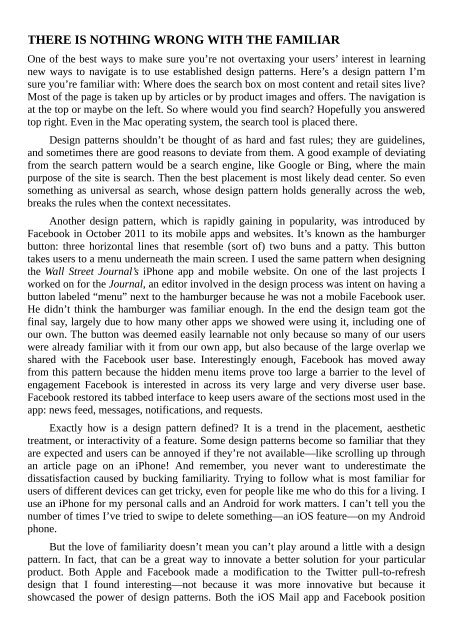You also want an ePaper? Increase the reach of your titles
YUMPU automatically turns print PDFs into web optimized ePapers that Google loves.
THERE IS NOTHING WRONG WITH THE FAMILIAR<br />
One of the best ways to make sure you’re not overtaxing your users’ interest in learning<br />
new ways to navigate is to use established design patterns. Here’s a design pattern I’m<br />
sure you’re familiar with: Where does the search box on most content and retail sites live?<br />
Most of the page is taken up by articles or by product images and offers. The navigation is<br />
at the top or maybe on the left. So where would you find search? Hopefully you answered<br />
top right. Even in the Mac operating system, the search tool is placed there.<br />
<strong>Design</strong> patterns shouldn’t be thought of as hard and fast rules; they are guidelines,<br />
and sometimes there are good reasons to deviate from them. A good example of deviating<br />
from the search pattern would be a search engine, like Google or Bing, where the main<br />
purpose of the site is search. Then the best placement is most likely dead center. So even<br />
something as universal as search, whose design pattern holds generally across the web,<br />
breaks the rules when the context necessitates.<br />
Another design pattern, which is rapidly gaining in popularity, was introduced by<br />
Facebook in October 2011 to its mobile apps and websites. It’s known as the hamburger<br />
button: three horizontal lines that resemble (sort of) two buns and a patty. This button<br />
takes users to a menu underneath the main screen. I used the same pattern when designing<br />
the Wall Street Journal’s iPhone app and mobile website. On one of the last projects I<br />
worked on for the Journal, an editor involved in the design process was intent on having a<br />
button labeled “menu” next to the hamburger because he was not a mobile Facebook user.<br />
He didn’t think the hamburger was familiar enough. In the end the design team got the<br />
final say, largely due to how many other apps we showed were using it, including one of<br />
our own. The button was deemed easily learnable not only because so many of our users<br />
were already familiar with it from our own app, but also because of the large overlap we<br />
shared with the Facebook user base. Interestingly enough, Facebook has moved away<br />
from this pattern because the hidden menu items prove too large a barrier to the level of<br />
engagement Facebook is interested in across its very large and very diverse user base.<br />
Facebook restored its tabbed interface to keep users aware of the sections most used in the<br />
app: news feed, messages, notifications, and requests.<br />
Exactly how is a design pattern defined? It is a trend in the placement, aesthetic<br />
treatment, or interactivity of a feature. Some design patterns become so familiar that they<br />
are expected and users can be annoyed if they’re not available—like scrolling up through<br />
an article page on an iPhone! And remember, you never want to underestimate the<br />
dissatisfaction caused by bucking familiarity. Trying to follow what is most familiar for<br />
users of different devices can get tricky, even for people like me who do this for a living. I<br />
use an iPhone for my personal calls and an Android for work matters. I can’t tell you the<br />
number of times I’ve tried to swipe to delete something—an iOS feature—on my Android<br />
phone.<br />
But the love of familiarity doesn’t mean you can’t play around a little with a design<br />
pattern. In fact, that can be a great way to innovate a better solution for your particular<br />
product. Both Apple and Facebook made a modification to the Twitter pull-to-refresh<br />
design that I found interesting—not because it was more innovative but because it<br />
showcased the power of design patterns. Both the iOS Mail app and Facebook position