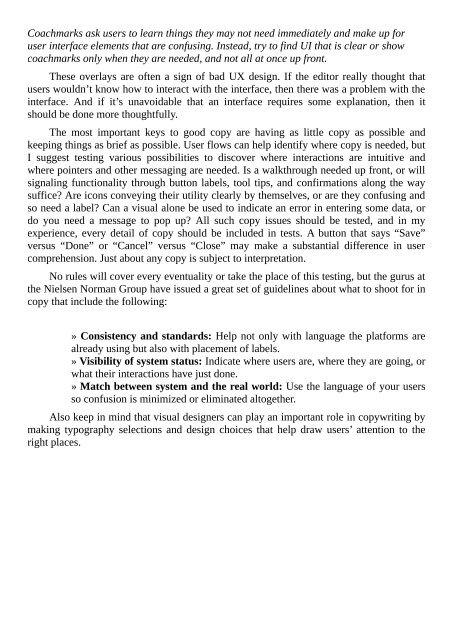Create successful ePaper yourself
Turn your PDF publications into a flip-book with our unique Google optimized e-Paper software.
Coachmarks ask users to learn things they may not need immediately and make up for<br />
user interface elements that are confusing. Instead, try to find UI that is clear or show<br />
coachmarks only when they are needed, and not all at once up front.<br />
These overlays are often a sign of bad UX design. If the editor really thought that<br />
users wouldn’t know how to interact with the interface, then there was a problem with the<br />
interface. And if it’s unavoidable that an interface requires some explanation, then it<br />
should be done more thoughtfully.<br />
The most important keys to good copy are having as little copy as possible and<br />
keeping things as brief as possible. <strong>User</strong> flows can help identify where copy is needed, but<br />
I suggest testing various possibilities to discover where interactions are intuitive and<br />
where pointers and other messaging are needed. Is a walkthrough needed up front, or will<br />
signaling functionality through button labels, tool tips, and confirmations along the way<br />
suffice? Are icons conveying their utility clearly by themselves, or are they confusing and<br />
so need a label? Can a visual alone be used to indicate an error in entering some data, or<br />
do you need a message to pop up? All such copy issues should be tested, and in my<br />
experience, every detail of copy should be included in tests. A button that says “Save”<br />
versus “Done” or “Cancel” versus “Close” may make a substantial difference in user<br />
comprehension. Just about any copy is subject to interpretation.<br />
No rules will cover every eventuality or take the place of this testing, but the gurus at<br />
the Nielsen Norman Group have issued a great set of guidelines about what to shoot for in<br />
copy that include the following:<br />
» Consistency and standards: Help not only with language the platforms are<br />
already using but also with placement of labels.<br />
» Visibility of system status: Indicate where users are, where they are going, or<br />
what their interactions have just done.<br />
» Match between system and the real world: Use the language of your users<br />
so confusion is minimized or eliminated altogether.<br />
Also keep in mind that visual designers can play an important role in copywriting by<br />
making typography selections and design choices that help draw users’ attention to the<br />
right places.