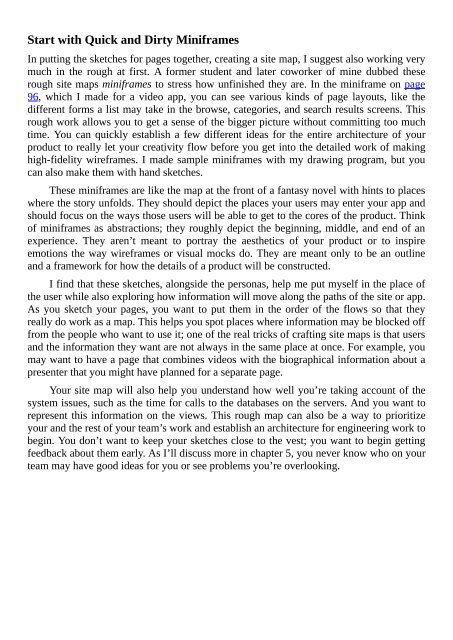You also want an ePaper? Increase the reach of your titles
YUMPU automatically turns print PDFs into web optimized ePapers that Google loves.
Start with Quick and Dirty Miniframes<br />
In putting the sketches for pages together, creating a site map, I suggest also working very<br />
much in the rough at first. A former student and later coworker of mine dubbed these<br />
rough site maps miniframes to stress how unfinished they are. In the miniframe on page<br />
96, which I made for a video app, you can see various kinds of page layouts, like the<br />
different forms a list may take in the browse, categories, and search results screens. This<br />
rough work allows you to get a sense of the bigger picture without committing too much<br />
time. You can quickly establish a few different ideas for the entire architecture of your<br />
product to really let your creativity flow before you get into the detailed work of making<br />
high-fidelity wireframes. I made sample miniframes with my drawing program, but you<br />
can also make them with hand sketches.<br />
These miniframes are like the map at the front of a fantasy novel with hints to places<br />
where the story unfolds. They should depict the places your users may enter your app and<br />
should focus on the ways those users will be able to get to the cores of the product. Think<br />
of miniframes as abstractions; they roughly depict the beginning, middle, and end of an<br />
experience. They aren’t meant to portray the aesthetics of your product or to inspire<br />
emotions the way wireframes or visual mocks do. They are meant only to be an outline<br />
and a framework for how the details of a product will be constructed.<br />
I find that these sketches, alongside the personas, help me put myself in the place of<br />
the user while also exploring how information will move along the paths of the site or app.<br />
As you sketch your pages, you want to put them in the order of the flows so that they<br />
really do work as a map. This helps you spot places where information may be blocked off<br />
from the people who want to use it; one of the real tricks of crafting site maps is that users<br />
and the information they want are not always in the same place at once. For example, you<br />
may want to have a page that combines videos with the biographical information about a<br />
presenter that you might have planned for a separate page.<br />
Your site map will also help you understand how well you’re taking account of the<br />
system issues, such as the time for calls to the databases on the servers. And you want to<br />
represent this information on the views. This rough map can also be a way to prioritize<br />
your and the rest of your team’s work and establish an architecture for engineering work to<br />
begin. You don’t want to keep your sketches close to the vest; you want to begin getting<br />
feedback about them early. As I’ll discuss more in chapter 5, you never know who on your<br />
team may have good ideas for you or see problems you’re overlooking.