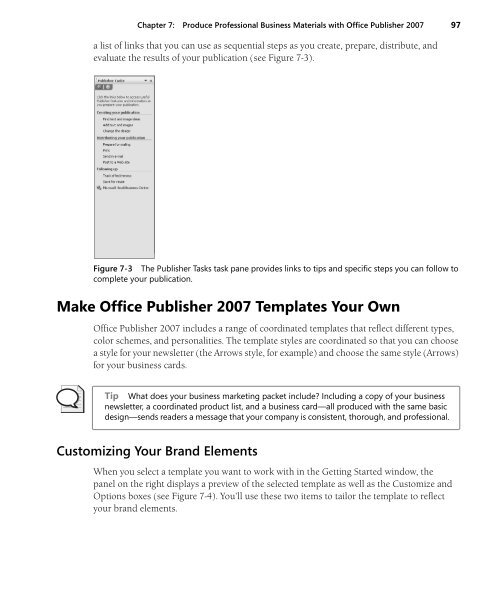You also want an ePaper? Increase the reach of your titles
YUMPU automatically turns print PDFs into web optimized ePapers that Google loves.
Chapter 7: Produce Professional Business Materials with <strong>Office</strong> Publisher <strong>2007</strong> 97<br />
a list of links that you can use as sequential steps as you create, prepare, distribute, and<br />
evaluate the results of your publication (see Figure 7-3).<br />
Figure 7-3 The Publisher Tasks task pane provides links to tips and specific steps you can follow to<br />
complete your publication.<br />
Make <strong>Office</strong> Publisher <strong>2007</strong> Templates Your Own<br />
<strong>Office</strong> Publisher <strong>2007</strong> includes a range of coordinated templates that reflect different types,<br />
color schemes, and personalities. The template styles are coordinated so that you can choose<br />
a style for your newsletter (the Arrows style, for example) and choose the same style (Arrows)<br />
for your business cards.<br />
Tip What does your business marketing packet include? Including a copy of your business<br />
newsletter, a coordinated product list, and a business card—all produced with the same basic<br />
design—sends readers a message that your company is consistent, thorough, and professional.<br />
Customizing Your Brand Elements<br />
When you select a template you want to work with in the Getting Started window, the<br />
panel on the right displays a preview of the selected template as well as the Customize and<br />
Options boxes (see Figure 7-4). You’ll use these two items to tailor the template to reflect<br />
your brand elements.