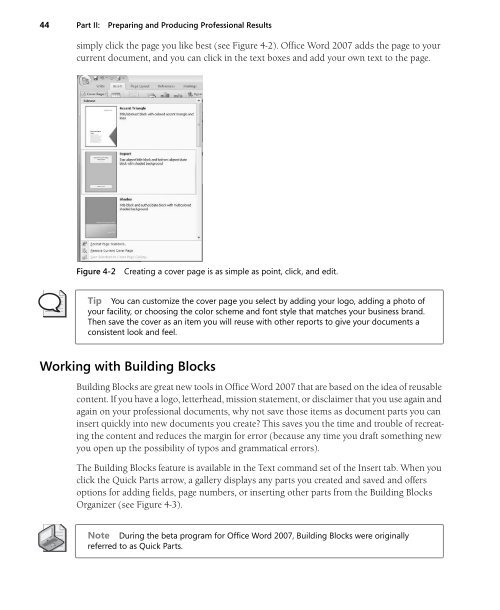Create successful ePaper yourself
Turn your PDF publications into a flip-book with our unique Google optimized e-Paper software.
44 Part II: Preparing and Producing Professional Results<br />
simply click the page you like best (see Figure 4-2). <strong>Office</strong> Word <strong>2007</strong> adds the page to your<br />
current document, and you can click in the text boxes and add your own text to the page.<br />
Figure 4-2<br />
Creating a cover page is as simple as point, click, and edit.<br />
Tip You can customize the cover page you select by adding your logo, adding a photo of<br />
your facility, or choosing the color scheme and font style that matches your business brand.<br />
Then save the cover as an item you will reuse with other reports to give your documents a<br />
consistent look and feel.<br />
Working with Building Blocks<br />
Building Blocks are great new tools in <strong>Office</strong> Word <strong>2007</strong> that are based on the idea of reusable<br />
content. If you have a logo, letterhead, mission statement, or disclaimer that you use again and<br />
again on your professional documents, why not save those items as document parts you can<br />
insert quickly into new documents you create? This saves you the time and trouble of recreating<br />
the content and reduces the margin for error (because any time you draft something new<br />
you open up the possibility of typos and grammatical errors).<br />
The Building Blocks feature is available in the Text command set of the Insert tab. When you<br />
click the Quick Parts arrow, a gallery displays any parts you created and saved and offers<br />
options for adding fields, page numbers, or inserting other parts from the Building Blocks<br />
Organizer (see Figure 4-3).<br />
Note During the beta program for <strong>Office</strong> Word <strong>2007</strong>, Building Blocks were originally<br />
referred to as Quick Parts.