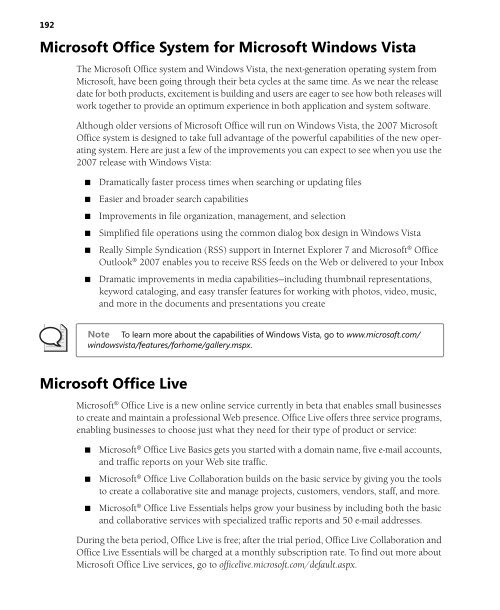Create successful ePaper yourself
Turn your PDF publications into a flip-book with our unique Google optimized e-Paper software.
192<br />
<strong>Microsoft</strong> <strong>Office</strong> <strong>System</strong> for <strong>Microsoft</strong> Windows Vista<br />
The <strong>Microsoft</strong> <strong>Office</strong> system and Windows Vista, the next-generation operating system from<br />
<strong>Microsoft</strong>, have been going through their beta cycles at the same time. As we near the release<br />
date for both products, excitement is building and users are eager to see how both releases will<br />
work together to provide an optimum experience in both application and system software.<br />
Although older versions of <strong>Microsoft</strong> <strong>Office</strong> will run on Windows Vista, the <strong>2007</strong> <strong>Microsoft</strong><br />
<strong>Office</strong> system is designed to take full advantage of the powerful capabilities of the new operating<br />
system. Here are just a few of the improvements you can expect to see when you use the<br />
<strong>2007</strong> release with Windows Vista:<br />
■<br />
■<br />
■<br />
■<br />
■<br />
■<br />
Dramatically faster process times when searching or updating files<br />
Easier and broader search capabilities<br />
Improvements in file organization, management, and selection<br />
Simplified file operations using the common dialog box design in Windows Vista<br />
Really Simple Syndication (RSS) support in Internet Explorer 7 and <strong>Microsoft</strong>® <strong>Office</strong><br />
Outlook® <strong>2007</strong> enables you to receive RSS feeds on the Web or delivered to your Inbox<br />
Dramatic improvements in media capabilities—including thumbnail representations,<br />
keyword cataloging, and easy transfer features for working with photos, video, music,<br />
and more in the documents and presentations you create<br />
Note To learn more about the capabilities of Windows Vista, go to www.microsoft.com/<br />
windowsvista/features/forhome/gallery.mspx.<br />
<strong>Microsoft</strong> <strong>Office</strong> Live<br />
<strong>Microsoft</strong>® <strong>Office</strong> Live is a new online service currently in beta that enables small businesses<br />
to create and maintain a professional Web presence. <strong>Office</strong> Live offers three service programs,<br />
enabling businesses to choose just what they need for their type of product or service:<br />
■<br />
■<br />
■<br />
<strong>Microsoft</strong>® <strong>Office</strong> Live Basics gets you started with a domain name, five e-mail accounts,<br />
and traffic reports on your Web site traffic.<br />
<strong>Microsoft</strong>® <strong>Office</strong> Live Collaboration builds on the basic service by giving you the tools<br />
to create a collaborative site and manage projects, customers, vendors, staff, and more.<br />
<strong>Microsoft</strong>® <strong>Office</strong> Live Essentials helps grow your business by including both the basic<br />
and collaborative services with specialized traffic reports and 50 e-mail addresses.<br />
During the beta period, <strong>Office</strong> Live is free; after the trial period, <strong>Office</strong> Live Collaboration and<br />
<strong>Office</strong> Live Essentials will be charged at a monthly subscription rate. To find out more about<br />
<strong>Microsoft</strong> <strong>Office</strong> Live services, go to officelive.microsoft.com/default.aspx.