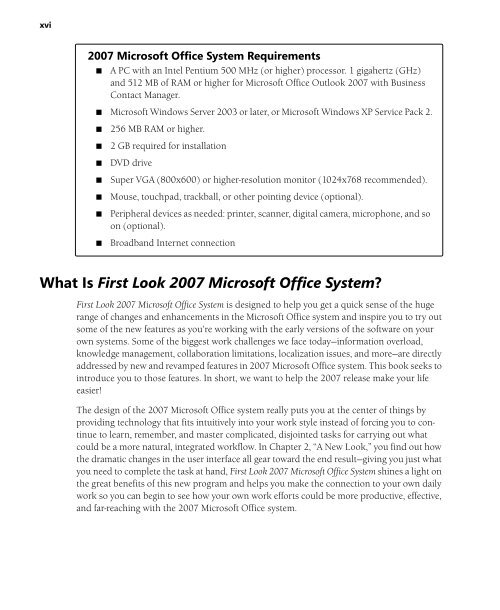Create successful ePaper yourself
Turn your PDF publications into a flip-book with our unique Google optimized e-Paper software.
xvi Part II: Part Title<br />
<strong>2007</strong> <strong>Microsoft</strong> <strong>Office</strong> <strong>System</strong> Requirements<br />
■<br />
A PC with an Intel Pentium 500 MHz (or higher) processor. 1 gigahertz (GHz)<br />
and 512 MB of RAM or higher for <strong>Microsoft</strong> <strong>Office</strong> Outlook <strong>2007</strong> with Business<br />
Contact Manager.<br />
■ <strong>Microsoft</strong> Windows Server 2003 or later, or <strong>Microsoft</strong> Windows XP Service Pack 2.<br />
■<br />
■<br />
■<br />
■<br />
■<br />
■<br />
■<br />
256 MB RAM or higher.<br />
2 GB required for installation<br />
DVD drive<br />
Super VGA (800x600) or higher-resolution monitor (1024x768 recommended).<br />
Mouse, touchpad, trackball, or other pointing device (optional).<br />
Peripheral devices as needed: printer, scanner, digital camera, microphone, and so<br />
on (optional).<br />
Broadband Internet connection<br />
What Is <strong>First</strong> <strong>Look</strong> <strong>2007</strong> <strong>Microsoft</strong> <strong>Office</strong> <strong>System</strong>?<br />
<strong>First</strong> <strong>Look</strong> <strong>2007</strong> <strong>Microsoft</strong> <strong>Office</strong> <strong>System</strong> is designed to help you get a quick sense of the huge<br />
range of changes and enhancements in the <strong>Microsoft</strong> <strong>Office</strong> system and inspire you to try out<br />
some of the new features as you’re working with the early versions of the software on your<br />
own systems. Some of the biggest work challenges we face today—information overload,<br />
knowledge management, collaboration limitations, localization issues, and more—are directly<br />
addressed by new and revamped features in <strong>2007</strong> <strong>Microsoft</strong> <strong>Office</strong> system. This book seeks to<br />
introduce you to those features. In short, we want to help the <strong>2007</strong> release make your life<br />
easier!<br />
The design of the <strong>2007</strong> <strong>Microsoft</strong> <strong>Office</strong> system really puts you at the center of things by<br />
providing technology that fits intuitively into your work style instead of forcing you to continue<br />
to learn, remember, and master complicated, disjointed tasks for carrying out what<br />
could be a more natural, integrated workflow. In Chapter 2, “A New <strong>Look</strong>,” you find out how<br />
the dramatic changes in the user interface all gear toward the end result—giving you just what<br />
you need to complete the task at hand, <strong>First</strong> <strong>Look</strong> <strong>2007</strong> <strong>Microsoft</strong> <strong>Office</strong> <strong>System</strong> shines a light on<br />
the great benefits of this new program and helps you make the connection to your own daily<br />
work so you can begin to see how your own work efforts could be more productive, effective,<br />
and far-reaching with the <strong>2007</strong> <strong>Microsoft</strong> <strong>Office</strong> system.