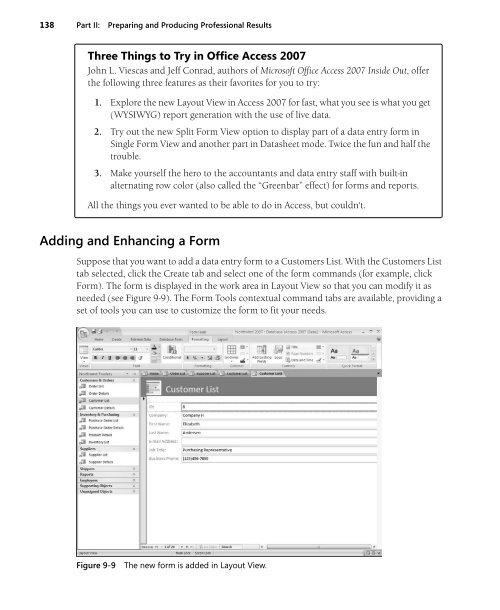You also want an ePaper? Increase the reach of your titles
YUMPU automatically turns print PDFs into web optimized ePapers that Google loves.
138 Part II: Preparing and Producing Professional Results<br />
Three Things to Try in <strong>Office</strong> Access <strong>2007</strong><br />
John L. Viescas and Jeff Conrad, authors of <strong>Microsoft</strong> <strong>Office</strong> Access <strong>2007</strong> Inside Out, offer<br />
the following three features as their favorites for you to try:<br />
1. Explore the new Layout View in Access <strong>2007</strong> for fast, what you see is what you get<br />
(WYSIWYG) report generation with the use of live data.<br />
2. Try out the new Split Form View option to display part of a data entry form in<br />
Single Form View and another part in Datasheet mode. Twice the fun and half the<br />
trouble.<br />
3. Make yourself the hero to the accountants and data entry staff with built-in<br />
alternating row color (also called the “Greenbar” effect) for forms and reports.<br />
All the things you ever wanted to be able to do in Access, but couldn't.<br />
Adding and Enhancing a Form<br />
Suppose that you want to add a data entry form to a Customers List. With the Customers List<br />
tab selected, click the Create tab and select one of the form commands (for example, click<br />
Form). The form is displayed in the work area in Layout View so that you can modify it as<br />
needed (see Figure 9-9). The Form Tools contextual command tabs are available, providing a<br />
set of tools you can use to customize the form to fit your needs.<br />
Figure 9-9<br />
The new form is added in Layout View.