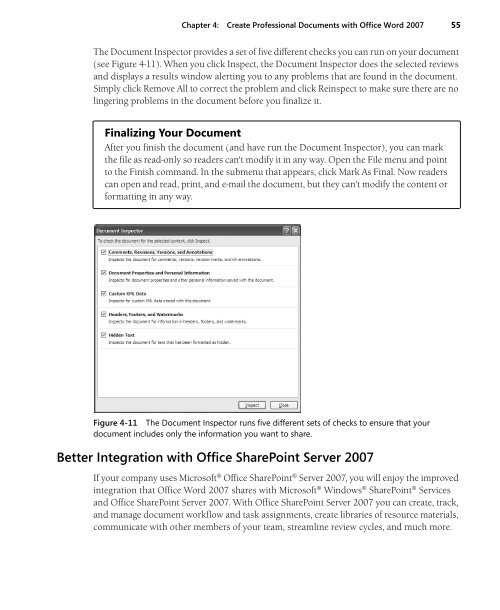Create successful ePaper yourself
Turn your PDF publications into a flip-book with our unique Google optimized e-Paper software.
Chapter 4: Create Professional Documents with <strong>Office</strong> Word <strong>2007</strong> 55<br />
The Document Inspector provides a set of five different checks you can run on your document<br />
(see Figure 4-11). When you click Inspect, the Document Inspector does the selected reviews<br />
and displays a results window alerting you to any problems that are found in the document.<br />
Simply click Remove All to correct the problem and click Reinspect to make sure there are no<br />
lingering problems in the document before you finalize it.<br />
Finalizing Your Document<br />
After you finish the document (and have run the Document Inspector), you can mark<br />
the file as read-only so readers can't modify it in any way. Open the File menu and point<br />
to the Finish command. In the submenu that appears, click Mark As Final. Now readers<br />
can open and read, print, and e-mail the document, but they can't modify the content or<br />
formatting in any way.<br />
Figure 4-11 The Document Inspector runs five different sets of checks to ensure that your<br />
document includes only the information you want to share.<br />
Better Integration with <strong>Office</strong> SharePoint Server <strong>2007</strong><br />
If your company uses <strong>Microsoft</strong>® <strong>Office</strong> SharePoint® Server <strong>2007</strong>, you will enjoy the improved<br />
integration that <strong>Office</strong> Word <strong>2007</strong> shares with <strong>Microsoft</strong>® Windows® SharePoint® Services<br />
and <strong>Office</strong> SharePoint Server <strong>2007</strong>. With <strong>Office</strong> SharePoint Server <strong>2007</strong> you can create, track,<br />
and manage document workflow and task assignments, create libraries of resource materials,<br />
communicate with other members of your team, streamline review cycles, and much more.