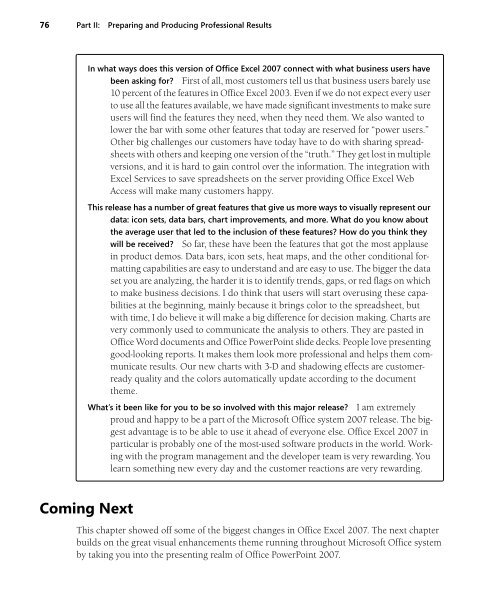Create successful ePaper yourself
Turn your PDF publications into a flip-book with our unique Google optimized e-Paper software.
76 Part II: Preparing and Producing Professional Results<br />
In what ways does this version of <strong>Office</strong> Excel <strong>2007</strong> connect with what business users have<br />
been asking for? <strong>First</strong> of all, most customers tell us that business users barely use<br />
10 percent of the features in <strong>Office</strong> Excel 2003. Even if we do not expect every user<br />
to use all the features available, we have made significant investments to make sure<br />
users will find the features they need, when they need them. We also wanted to<br />
lower the bar with some other features that today are reserved for “power users.”<br />
Other big challenges our customers have today have to do with sharing spreadsheets<br />
with others and keeping one version of the “truth.” They get lost in multiple<br />
versions, and it is hard to gain control over the information. The integration with<br />
Excel Services to save spreadsheets on the server providing <strong>Office</strong> Excel Web<br />
Access will make many customers happy.<br />
This release has a number of great features that give us more ways to visually represent our<br />
data: icon sets, data bars, chart improvements, and more. What do you know about<br />
the average user that led to the inclusion of these features? How do you think they<br />
will be received? So far, these have been the features that got the most applause<br />
in product demos. Data bars, icon sets, heat maps, and the other conditional formatting<br />
capabilities are easy to understand and are easy to use. The bigger the data<br />
set you are analyzing, the harder it is to identify trends, gaps, or red flags on which<br />
to make business decisions. I do think that users will start overusing these capabilities<br />
at the beginning, mainly because it brings color to the spreadsheet, but<br />
with time, I do believe it will make a big difference for decision making. Charts are<br />
very commonly used to communicate the analysis to others. They are pasted in<br />
<strong>Office</strong> Word documents and <strong>Office</strong> PowerPoint slide decks. People love presenting<br />
good-looking reports. It makes them look more professional and helps them communicate<br />
results. Our new charts with 3-D and shadowing effects are customerready<br />
quality and the colors automatically update according to the document<br />
theme.<br />
What’s it been like for you to be so involved with this major release? I am extremely<br />
proud and happy to be a part of the <strong>Microsoft</strong> <strong>Office</strong> system <strong>2007</strong> release. The biggest<br />
advantage is to be able to use it ahead of everyone else. <strong>Office</strong> Excel <strong>2007</strong> in<br />
particular is probably one of the most-used software products in the world. Working<br />
with the program management and the developer team is very rewarding. You<br />
learn something new every day and the customer reactions are very rewarding.<br />
Coming Next<br />
This chapter showed off some of the biggest changes in <strong>Office</strong> Excel <strong>2007</strong>. The next chapter<br />
builds on the great visual enhancements theme running throughout <strong>Microsoft</strong> <strong>Office</strong> system<br />
by taking you into the presenting realm of <strong>Office</strong> PowerPoint <strong>2007</strong>.