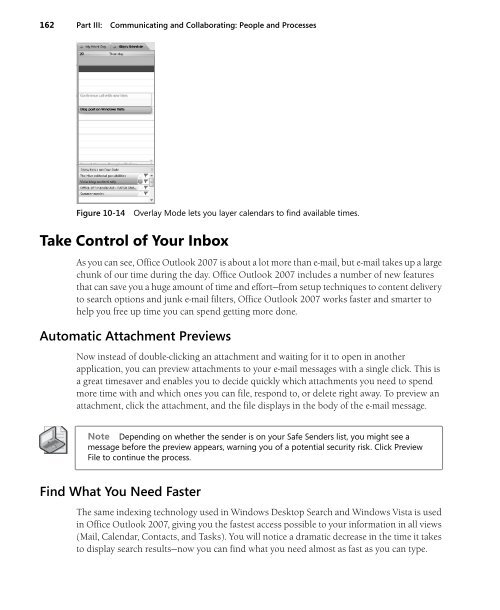Create successful ePaper yourself
Turn your PDF publications into a flip-book with our unique Google optimized e-Paper software.
162 Part III: Communicating and Collaborating: People and Processes<br />
Figure 10-14<br />
Overlay Mode lets you layer calendars to find available times.<br />
Take Control of Your Inbox<br />
As you can see, <strong>Office</strong> Outlook <strong>2007</strong> is about a lot more than e-mail, but e-mail takes up a large<br />
chunk of our time during the day. <strong>Office</strong> Outlook <strong>2007</strong> includes a number of new features<br />
that can save you a huge amount of time and effort—from setup techniques to content delivery<br />
to search options and junk e-mail filters, <strong>Office</strong> Outlook <strong>2007</strong> works faster and smarter to<br />
help you free up time you can spend getting more done.<br />
Automatic Attachment Previews<br />
Now instead of double-clicking an attachment and waiting for it to open in another<br />
application, you can preview attachments to your e-mail messages with a single click. This is<br />
a great timesaver and enables you to decide quickly which attachments you need to spend<br />
more time with and which ones you can file, respond to, or delete right away. To preview an<br />
attachment, click the attachment, and the file displays in the body of the e-mail message.<br />
Note Depending on whether the sender is on your Safe Senders list, you might see a<br />
message before the preview appears, warning you of a potential security risk. Click Preview<br />
File to continue the process.<br />
Find What You Need Faster<br />
The same indexing technology used in Windows Desktop Search and Windows Vista is used<br />
in <strong>Office</strong> Outlook <strong>2007</strong>, giving you the fastest access possible to your information in all views<br />
(Mail, Calendar, Contacts, and Tasks). You will notice a dramatic decrease in the time it takes<br />
to display search results—now you can find what you need almost as fast as you can type.