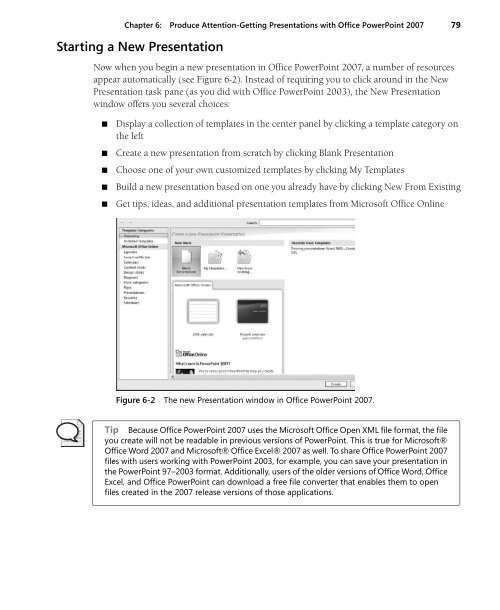You also want an ePaper? Increase the reach of your titles
YUMPU automatically turns print PDFs into web optimized ePapers that Google loves.
Chapter 6: Produce Attention-Getting Presentations with <strong>Office</strong> PowerPoint <strong>2007</strong> 79<br />
Starting a New Presentation<br />
Now when you begin a new presentation in <strong>Office</strong> PowerPoint <strong>2007</strong>, a number of resources<br />
appear automatically (see Figure 6-2). Instead of requiring you to click around in the New<br />
Presentation task pane (as you did with <strong>Office</strong> PowerPoint 2003), the New Presentation<br />
window offers you several choices:<br />
■<br />
■<br />
■<br />
■<br />
■<br />
Display a collection of templates in the center panel by clicking a template category on<br />
the left<br />
Create a new presentation from scratch by clicking Blank Presentation<br />
Choose one of your own customized templates by clicking My Templates<br />
Build a new presentation based on one you already have by clicking New From Existing<br />
Get tips, ideas, and additional presentation templates from <strong>Microsoft</strong> <strong>Office</strong> Online<br />
Figure 6-2 The new Presentation window in <strong>Office</strong> PowerPoint <strong>2007</strong>.<br />
Tip Because <strong>Office</strong> PowerPoint <strong>2007</strong> uses the <strong>Microsoft</strong> <strong>Office</strong> Open XML file format, the file<br />
you create will not be readable in previous versions of PowerPoint. This is true for <strong>Microsoft</strong>®<br />
<strong>Office</strong> Word <strong>2007</strong> and <strong>Microsoft</strong>® <strong>Office</strong> Excel® <strong>2007</strong> as well. To share <strong>Office</strong> PowerPoint <strong>2007</strong><br />
files with users working with PowerPoint 2003, for example, you can save your presentation in<br />
the PowerPoint 97–2003 format. Additionally, users of the older versions of <strong>Office</strong> Word, <strong>Office</strong><br />
Excel, and <strong>Office</strong> PowerPoint can download a free file converter that enables them to open<br />
files created in the <strong>2007</strong> release versions of those applications.