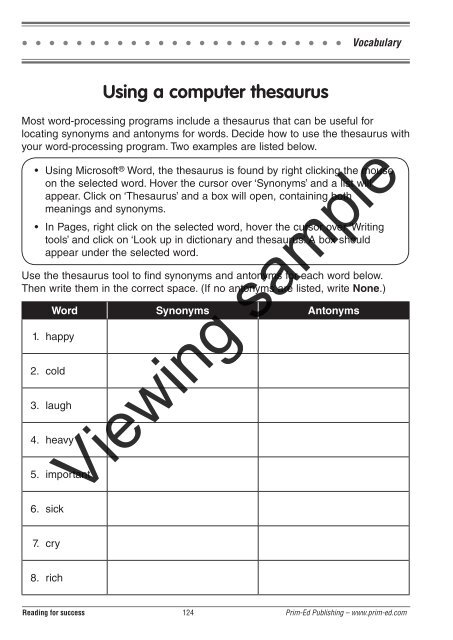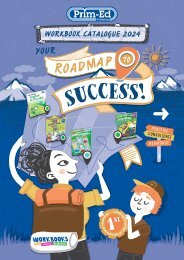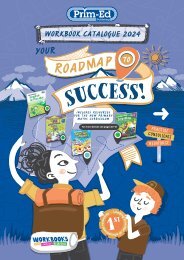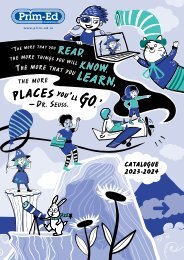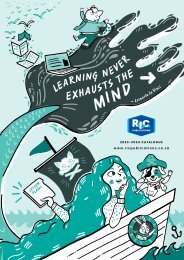PR-6219UK Reading for Success - Book 4
Create successful ePaper yourself
Turn your PDF publications into a flip-book with our unique Google optimized e-Paper software.
Vocabulary<br />
Using a computer thesaurus<br />
Most word-processing programs include a thesaurus that can be useful <strong>for</strong><br />
locating synonyms and antonyms <strong>for</strong> words. Decide how to use the thesaurus with<br />
your word-processing program. Two examples are listed below.<br />
• Using Microsoft ® Word, the thesaurus is found by right clicking the mouse<br />
on the selected word. Hover the cursor over ‘Synonyms’ and a list will<br />
appear. Click on ‘Thesaurus’ and a box will open, containing both<br />
meanings and synonyms.<br />
• In Pages, right click on the selected word, hover the cursor over ‘Writing<br />
tools’ and click on ‘Look up in dictionary and thesaurus’. A box should<br />
appear under the selected word.<br />
Use the thesaurus tool to find synonyms and antonyms <strong>for</strong> each word below.<br />
Then write them in the correct space. (If no antonyms are listed, write None.)<br />
Word Synonyms Antonyms<br />
1. happy<br />
2. cold<br />
3. laugh<br />
4. heavy<br />
5. important<br />
6. sick<br />
Viewing sample<br />
7. cr y<br />
8. rich<br />
<strong>Reading</strong> <strong>for</strong> success 124 Prim-Ed Publishing – www.prim-ed.com