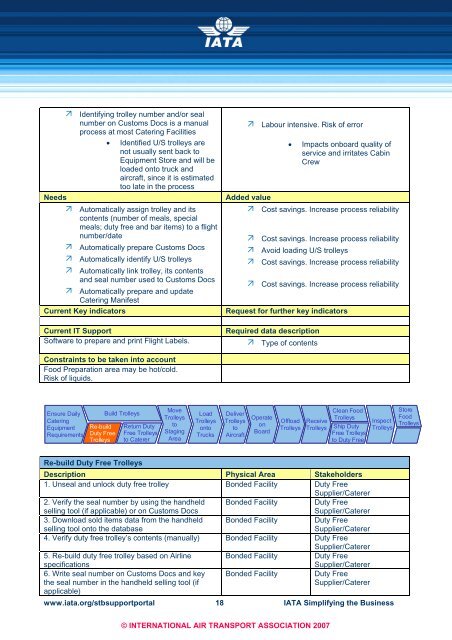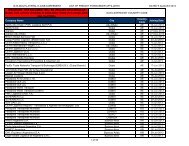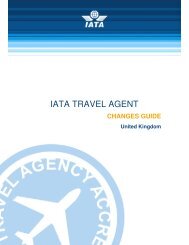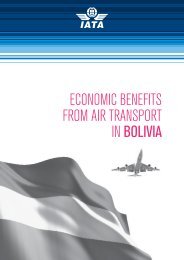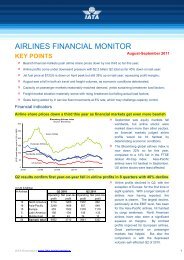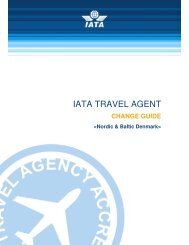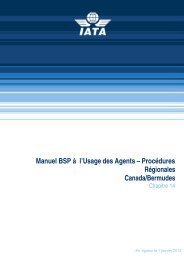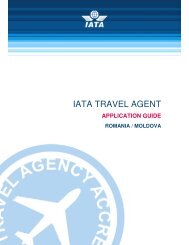INFLIGHT CATERING Process Analysis and User ... - IATA
INFLIGHT CATERING Process Analysis and User ... - IATA
INFLIGHT CATERING Process Analysis and User ... - IATA
Create successful ePaper yourself
Turn your PDF publications into a flip-book with our unique Google optimized e-Paper software.
� Identifying trolley number <strong>and</strong>/or seal<br />
number on Customs Docs is a manual<br />
process at most<br />
Catering Facilities<br />
� Labour intensive. Risk of error<br />
• Identified U/S trolleys are<br />
not usually sent back to<br />
Equipment Store <strong>and</strong> will be<br />
loaded onto truck <strong>and</strong><br />
aircraft, since it is estimated<br />
too late in the process<br />
• Impacts<br />
onboard quality of<br />
service <strong>and</strong> irritates Cabin<br />
Crew<br />
Needs Added value<br />
� Automatically assign trolley <strong>and</strong> its<br />
contents (number<br />
of meals, special<br />
meals; duty free <strong>and</strong> bar items) to a flight<br />
� Cost savings. Increase process reliability<br />
number/date<br />
� Automatically prepare Customs Docs<br />
� Automatically identify U/S trolleys<br />
� Automatically link trolley, its contents<br />
� Cost savings. Increase process reliability<br />
� Avoid loading U/S trolleys<br />
� Cost savings. Increase process reliability<br />
<strong>and</strong> seal number<br />
used<br />
to Customs Docs<br />
� Automatically prepare <strong>and</strong> update<br />
Catering Manifest<br />
� Cost savings. Increase process<br />
reliability<br />
Current Key indicators Request for further key indicators<br />
Current IT Support Required data description<br />
Software to prepare <strong>and</strong> print Flight Labels. � Type of contents<br />
Constraints to be taken into account<br />
Food<br />
Preparation area may be hot/cold.<br />
Risk of liquids.<br />
Ensure Daily<br />
Catering<br />
Equipment<br />
Requirements<br />
Re-build<br />
Duty Free<br />
Trolleys<br />
Build Trolleys<br />
Return Duty<br />
Free Trol leys<br />
to Catere r<br />
Re-build Duty Free Trolleys<br />
Move<br />
Trolleys<br />
to<br />
Staging<br />
Area<br />
Load<br />
Trolleys<br />
onto<br />
Trucks<br />
Deliver<br />
Trolleys<br />
to<br />
Aircraft<br />
Operate<br />
on<br />
Board<br />
Offload<br />
Trolleys<br />
Receive<br />
Trolleys<br />
Clean Food<br />
Trolleys<br />
Ship Duty<br />
Free Trolleys<br />
to Duty Free<br />
Description Physical Area Stakeholders<br />
1. Unseal <strong>and</strong> unlock duty free trolley Bonded Facility Duty Free<br />
Supplier/Caterer<br />
2. Verify the seal number by using the h<strong>and</strong>held Bonded Facility Duty Free<br />
selling tool (if applicable) or on Customs Docs<br />
Supplier/Caterer<br />
3. Download sold items data from the h<strong>and</strong>held Bonded Facility Duty Free<br />
selling tool onto the database<br />
Supplier/Caterer<br />
4. Verify duty free trolley’s contents (manually) Bonded Facility Duty Free<br />
Supplier/Caterer<br />
5. Re-build duty free trolley based on Airline Bonded Facility Duty Free<br />
specifications<br />
Supplier/Caterer<br />
6. Write seal number on Customs Docs <strong>and</strong> key Bonded Facility Duty Free<br />
the seal number in the h<strong>and</strong>held selling tool (if<br />
applicable)<br />
Supplier/Caterer<br />
Inspect<br />
Trolleys<br />
www.iata.org/stbsupportportal 18 <strong>IATA</strong> Simplifying the Business<br />
© INTERNATIONAL AIR TRANSPORT ASSOCIATION 2007<br />
Store<br />
Food<br />
Trolleys