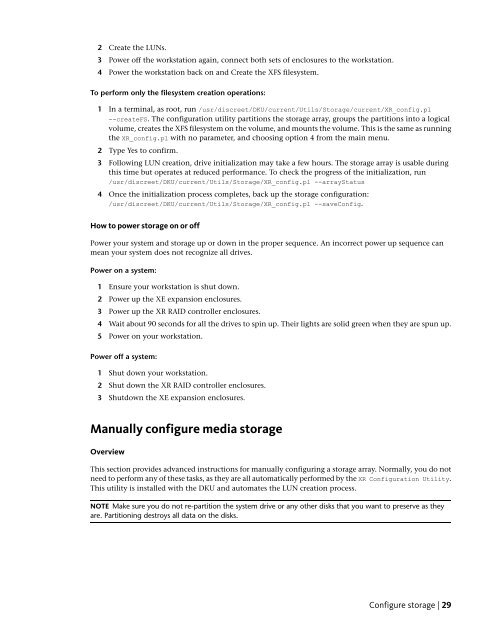Installation and Configuration Guide for Linux® Workstations
Installation and Configuration Guide for Linux® Workstations
Installation and Configuration Guide for Linux® Workstations
Create successful ePaper yourself
Turn your PDF publications into a flip-book with our unique Google optimized e-Paper software.
2 Create the LUNs.<br />
3 Power off the workstation again, connect both sets of enclosures to the workstation.<br />
4 Power the workstation back on <strong>and</strong> Create the XFS filesystem.<br />
To per<strong>for</strong>m only the filesystem creation operations:<br />
1 In a terminal, as root, run /usr/discreet/DKU/current/Utils/Storage/current/XR_config.pl<br />
--createFS. The configuration utility partitions the storage array, groups the partitions into a logical<br />
volume, creates the XFS filesystem on the volume, <strong>and</strong> mounts the volume. This is the same as running<br />
the XR_config.pl with no parameter, <strong>and</strong> choosing option 4 from the main menu.<br />
2 Type Yes to confirm.<br />
3 Following LUN creation, drive initialization may take a few hours. The storage array is usable during<br />
this time but operates at reduced per<strong>for</strong>mance. To check the progress of the initialization, run<br />
/usr/discreet/DKU/current/Utils/Storage/XR_config.pl --arrayStatus<br />
4 Once the initialization process completes, back up the storage configuration:<br />
/usr/discreet/DKU/current/Utils/Storage/XR_config.pl --saveConfig.<br />
How to power storage on or off<br />
Power your system <strong>and</strong> storage up or down in the proper sequence. An incorrect power up sequence can<br />
mean your system does not recognize all drives.<br />
Power on a system:<br />
1 Ensure your workstation is shut down.<br />
2 Power up the XE expansion enclosures.<br />
3 Power up the XR RAID controller enclosures.<br />
4 Wait about 90 seconds <strong>for</strong> all the drives to spin up. Their lights are solid green when they are spun up.<br />
5 Power on your workstation.<br />
Power off a system:<br />
1 Shut down your workstation.<br />
2 Shut down the XR RAID controller enclosures.<br />
3 Shutdown the XE expansion enclosures.<br />
Manually configure media storage<br />
Overview<br />
This section provides advanced instructions <strong>for</strong> manually configuring a storage array. Normally, you do not<br />
need to per<strong>for</strong>m any of these tasks, as they are all automatically per<strong>for</strong>med by the XR <strong>Configuration</strong> Utility.<br />
This utility is installed with the DKU <strong>and</strong> automates the LUN creation process.<br />
NOTE Make sure you do not re-partition the system drive or any other disks that you want to preserve as they<br />
are. Partitioning destroys all data on the disks.<br />
Configure storage | 29