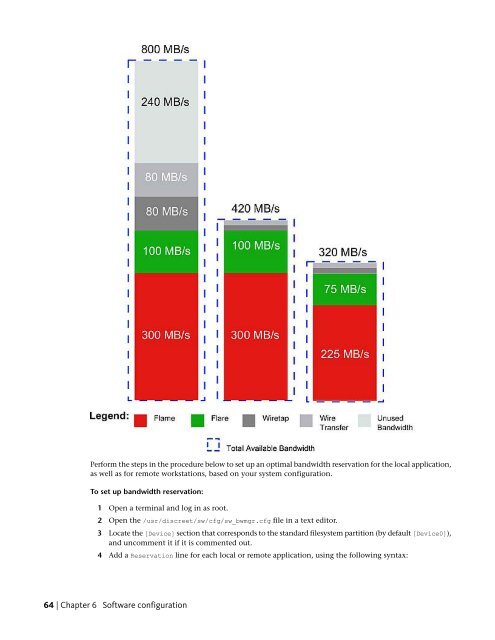Installation and Configuration Guide for Linux® Workstations
Installation and Configuration Guide for Linux® Workstations
Installation and Configuration Guide for Linux® Workstations
You also want an ePaper? Increase the reach of your titles
YUMPU automatically turns print PDFs into web optimized ePapers that Google loves.
Per<strong>for</strong>m the steps in the procedure below to set up an optimal b<strong>and</strong>width reservation <strong>for</strong> the local application,<br />
as well as <strong>for</strong> remote workstations, based on your system configuration.<br />
To set up b<strong>and</strong>width reservation:<br />
1 Open a terminal <strong>and</strong> log in as root.<br />
2 Open the /usr/discreet/sw/cfg/sw_bwmgr.cfg file in a text editor.<br />
3 Locate the [Device] section that corresponds to the st<strong>and</strong>ard filesystem partition (by default [Device0]),<br />
<strong>and</strong> uncomment it if it is commented out.<br />
4 Add a Reservation line <strong>for</strong> each local or remote application, using the following syntax:<br />
64 | Chapter 6 Software configuration