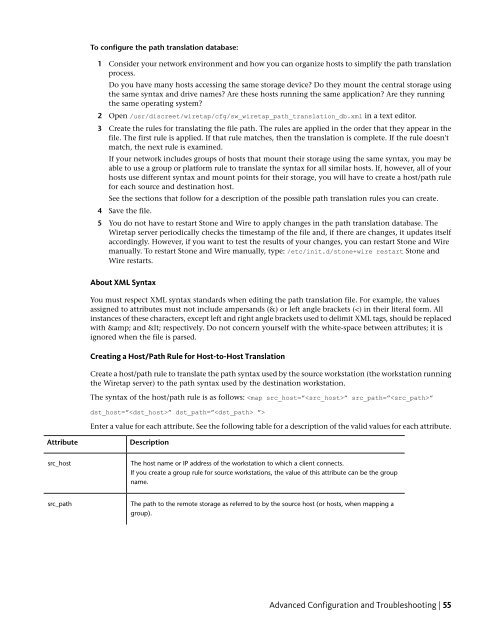Installation and Configuration Guide for Linux® Workstations
Installation and Configuration Guide for Linux® Workstations
Installation and Configuration Guide for Linux® Workstations
You also want an ePaper? Increase the reach of your titles
YUMPU automatically turns print PDFs into web optimized ePapers that Google loves.
Attribute<br />
src_host<br />
src_path<br />
To configure the path translation database:<br />
1 Consider your network environment <strong>and</strong> how you can organize hosts to simplify the path translation<br />
process.<br />
Do you have many hosts accessing the same storage device? Do they mount the central storage using<br />
the same syntax <strong>and</strong> drive names? Are these hosts running the same application? Are they running<br />
the same operating system?<br />
2 Open /usr/discreet/wiretap/cfg/sw_wiretap_path_translation_db.xml in a text editor.<br />
3 Create the rules <strong>for</strong> translating the file path. The rules are applied in the order that they appear in the<br />
file. The first rule is applied. If that rule matches, then the translation is complete. If the rule doesn't<br />
match, the next rule is examined.<br />
If your network includes groups of hosts that mount their storage using the same syntax, you may be<br />
able to use a group or plat<strong>for</strong>m rule to translate the syntax <strong>for</strong> all similar hosts. If, however, all of your<br />
hosts use different syntax <strong>and</strong> mount points <strong>for</strong> their storage, you will have to create a host/path rule<br />
<strong>for</strong> each source <strong>and</strong> destination host.<br />
See the sections that follow <strong>for</strong> a description of the possible path translation rules you can create.<br />
4 Save the file.<br />
5 You do not have to restart Stone <strong>and</strong> Wire to apply changes in the path translation database. The<br />
Wiretap server periodically checks the timestamp of the file <strong>and</strong>, if there are changes, it updates itself<br />
accordingly. However, if you want to test the results of your changes, you can restart Stone <strong>and</strong> Wire<br />
manually. To restart Stone <strong>and</strong> Wire manually, type: /etc/init.d/stone+wire restart Stone <strong>and</strong><br />
Wire restarts.<br />
About XML Syntax<br />
You must respect XML syntax st<strong>and</strong>ards when editing the path translation file. For example, the values<br />
assigned to attributes must not include ampers<strong>and</strong>s (&) or left angle brackets (