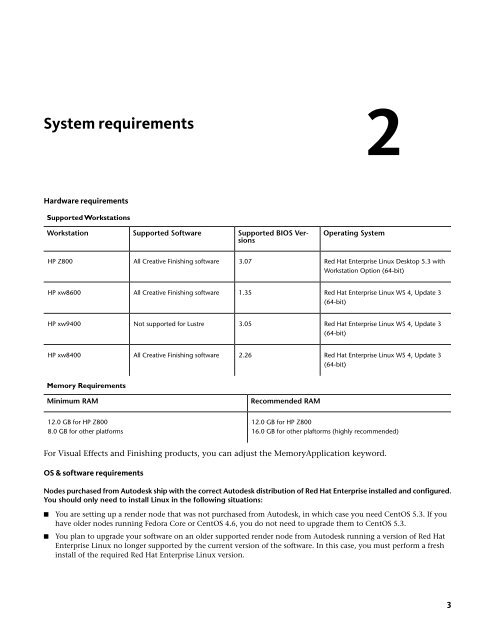Installation and Configuration Guide for Linux® Workstations
Installation and Configuration Guide for Linux® Workstations
Installation and Configuration Guide for Linux® Workstations
You also want an ePaper? Increase the reach of your titles
YUMPU automatically turns print PDFs into web optimized ePapers that Google loves.
System requirements<br />
Hardware requirements<br />
Supported <strong>Workstations</strong><br />
Workstation<br />
HP Z800<br />
HP xw8600<br />
HP xw9400<br />
HP xw8400<br />
Memory Requirements<br />
Minimum RAM<br />
12.0 GB <strong>for</strong> HP Z800<br />
8.0 GB <strong>for</strong> other plat<strong>for</strong>ms<br />
Supported Software<br />
All Creative Finishing software<br />
All Creative Finishing software<br />
Not supported <strong>for</strong> Lustre<br />
All Creative Finishing software<br />
Supported BIOS Versions<br />
3.07<br />
1.35<br />
3.05<br />
2.26<br />
Recommended RAM<br />
Operating System<br />
Red Hat Enterprise Linux Desktop 5.3 with<br />
Workstation Option (64-bit)<br />
Red Hat Enterprise Linux WS 4, Update 3<br />
(64-bit)<br />
Red Hat Enterprise Linux WS 4, Update 3<br />
(64-bit)<br />
Red Hat Enterprise Linux WS 4, Update 3<br />
(64-bit)<br />
12.0 GB <strong>for</strong> HP Z800<br />
16.0 GB <strong>for</strong> other plaftorms (highly recommended)<br />
For Visual Effects <strong>and</strong> Finishing products, you can adjust the MemoryApplication keyword.<br />
OS & software requirements<br />
2<br />
Nodes purchased from Autodesk ship with the correct Autodesk distribution of Red Hat Enterprise installed <strong>and</strong> configured.<br />
You should only need to install Linux in the following situations:<br />
■ You are setting up a render node that was not purchased from Autodesk, in which case you need CentOS 5.3. If you<br />
have older nodes running Fedora Core or CentOS 4.6, you do not need to upgrade them to CentOS 5.3.<br />
■ You plan to upgrade your software on an older supported render node from Autodesk running a version of Red Hat<br />
Enterprise Linux no longer supported by the current version of the software. In this case, you must per<strong>for</strong>m a fresh<br />
install of the required Red Hat Enterprise Linux version.<br />
3