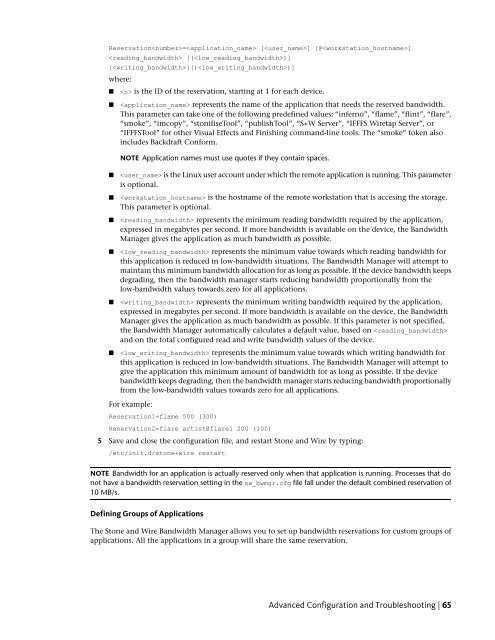Installation and Configuration Guide for Linux® Workstations
Installation and Configuration Guide for Linux® Workstations
Installation and Configuration Guide for Linux® Workstations
Create successful ePaper yourself
Turn your PDF publications into a flip-book with our unique Google optimized e-Paper software.
Reservation= [] [@]<br />
[()]<br />
[][))]<br />
where:<br />
■ is the ID of the reservation, starting at 1 <strong>for</strong> each device.<br />
■ represents the name of the application that needs the reserved b<strong>and</strong>width.<br />
This parameter can take one of the following predefined values: “inferno”, “flame”, “flint”, “flare”,<br />
“smoke”, “imcopy”, “stonifiseTool”, “publishTool”, “S+W Server”, “IFFFS Wiretap Server”, or<br />
“IFFFSTool” <strong>for</strong> other Visual Effects <strong>and</strong> Finishing comm<strong>and</strong>-line tools. The “smoke” token also<br />
includes Backdraft Con<strong>for</strong>m.<br />
NOTE Application names must use quotes if they contain spaces.<br />
■ is the Linux user account under which the remote application is running. This parameter<br />
is optional.<br />
■ is the hostname of the remote workstation that is accesing the storage.<br />
This parameter is optional.<br />
■ represents the minimum reading b<strong>and</strong>width required by the application,<br />
expressed in megabytes per second. If more b<strong>and</strong>width is available on the device, the B<strong>and</strong>width<br />
Manager gives the application as much b<strong>and</strong>width as possible.<br />
■ represents the minimum value towards which reading b<strong>and</strong>width <strong>for</strong><br />
this application is reduced in low-b<strong>and</strong>width situations. The B<strong>and</strong>width Manager will attempt to<br />
maintain this minimum b<strong>and</strong>width allocation <strong>for</strong> as long as possible. If the device b<strong>and</strong>width keeps<br />
degrading, then the b<strong>and</strong>width manager starts reducing b<strong>and</strong>width proportionally from the<br />
low-b<strong>and</strong>width values towards zero <strong>for</strong> all applications.<br />
■ represents the minimum writing b<strong>and</strong>width required by the application,<br />
expressed in megabytes per second. If more b<strong>and</strong>width is available on the device, the B<strong>and</strong>width<br />
Manager gives the application as much b<strong>and</strong>width as possible. If this parameter is not specified,<br />
the B<strong>and</strong>width Manager automatically calculates a default value, based on <br />
<strong>and</strong> on the total configured read <strong>and</strong> write b<strong>and</strong>width values of the device.<br />
■ represents the minimum value towards which writing b<strong>and</strong>width <strong>for</strong><br />
this application is reduced in low-b<strong>and</strong>width situations. The B<strong>and</strong>width Manager will attempt to<br />
give the application this minimum amount of b<strong>and</strong>width <strong>for</strong> as long as possible. If the device<br />
b<strong>and</strong>width keeps degrading, then the b<strong>and</strong>width manager starts reducing b<strong>and</strong>width proportionally<br />
from the low-b<strong>and</strong>width values towards zero <strong>for</strong> all applications.<br />
For example:<br />
Reservation1=flame 500 (300)<br />
Reservation2=flare artist@flare1 200 (100)<br />
5 Save <strong>and</strong> close the configuration file, <strong>and</strong> restart Stone <strong>and</strong> Wire by typing:<br />
/etc/init.d/stone+wire restart<br />
NOTE B<strong>and</strong>width <strong>for</strong> an application is actually reserved only when that application is running. Processes that do<br />
not have a b<strong>and</strong>width reservation setting in the sw_bwmgr.cfg file fall under the default combined reservation of<br />
10 MB/s.<br />
Defining Groups of Applications<br />
The Stone <strong>and</strong> Wire B<strong>and</strong>width Manager allows you to set up b<strong>and</strong>width reservations <strong>for</strong> custom groups of<br />
applications. All the applications in a group will share the same reservation.<br />
Advanced <strong>Configuration</strong> <strong>and</strong> Troubleshooting | 65