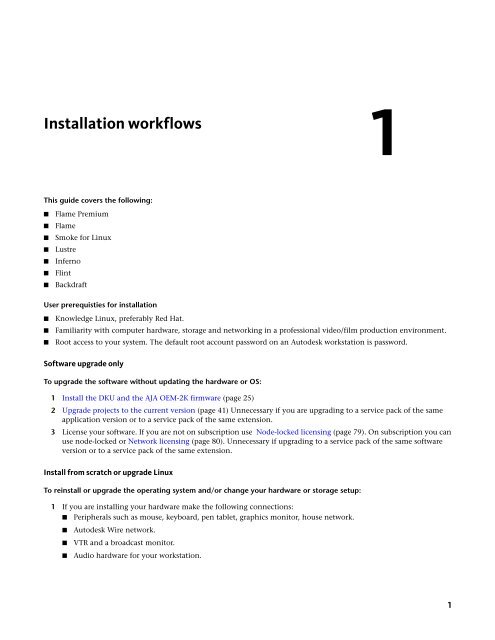Installation and Configuration Guide for Linux® Workstations
Installation and Configuration Guide for Linux® Workstations
Installation and Configuration Guide for Linux® Workstations
Create successful ePaper yourself
Turn your PDF publications into a flip-book with our unique Google optimized e-Paper software.
<strong>Installation</strong> workflows<br />
This guide covers the following:<br />
■ Flame Premium<br />
■ Flame<br />
■ Smoke <strong>for</strong> Linux<br />
■ Lustre<br />
■ Inferno<br />
■ Flint<br />
■ Backdraft<br />
User prerequisties <strong>for</strong> installation<br />
■ Knowledge Linux, preferably Red Hat.<br />
■ Familiarity with computer hardware, storage <strong>and</strong> networking in a professional video/film production environment.<br />
■ Root access to your system. The default root account password on an Autodesk workstation is password.<br />
Software upgrade only<br />
To upgrade the software without updating the hardware or OS:<br />
1 Install the DKU <strong>and</strong> the AJA OEM-2K firmware (page 25)<br />
2 Upgrade projects to the current version (page 41) Unnecessary if you are upgrading to a service pack of the same<br />
application version or to a service pack of the same extension.<br />
3 License your software. If you are not on subscription use Node-locked licensing (page 79). On subscription you can<br />
use node-locked or Network licensing (page 80). Unnecessary if upgrading to a service pack of the same software<br />
version or to a service pack of the same extension.<br />
Install from scratch or upgrade Linux<br />
To reinstall or upgrade the operating system <strong>and</strong>/or change your hardware or storage setup:<br />
1 If you are installing your hardware make the following connections:<br />
■ Peripherals such as mouse, keyboard, pen tablet, graphics monitor, house network.<br />
■ Autodesk Wire network.<br />
■ VTR <strong>and</strong> a broadcast monitor.<br />
■ Audio hardware <strong>for</strong> your workstation.<br />
1<br />
1