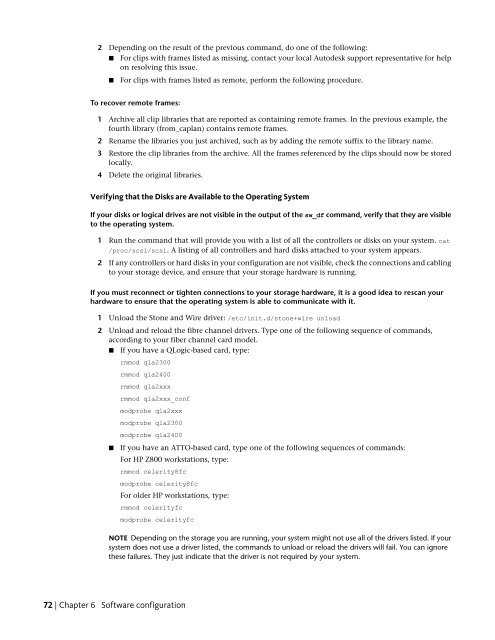Installation and Configuration Guide for Linux® Workstations
Installation and Configuration Guide for Linux® Workstations
Installation and Configuration Guide for Linux® Workstations
You also want an ePaper? Increase the reach of your titles
YUMPU automatically turns print PDFs into web optimized ePapers that Google loves.
2 Depending on the result of the previous comm<strong>and</strong>, do one of the following:<br />
■ For clips with frames listed as missing, contact your local Autodesk support representative <strong>for</strong> help<br />
on resolving this issue.<br />
■ For clips with frames listed as remote, per<strong>for</strong>m the following procedure.<br />
To recover remote frames:<br />
1 Archive all clip libraries that are reported as containing remote frames. In the previous example, the<br />
fourth library (from_caplan) contains remote frames.<br />
2 Rename the libraries you just archived, such as by adding the remote suffix to the library name.<br />
3 Restore the clip libraries from the archive. All the frames referenced by the clips should now be stored<br />
locally.<br />
4 Delete the original libraries.<br />
Verifying that the Disks are Available to the Operating System<br />
If your disks or logical drives are not visible in the output of the sw_df comm<strong>and</strong>, verify that they are visible<br />
to the operating system.<br />
1 Run the comm<strong>and</strong> that will provide you with a list of all the controllers or disks on your system. cat<br />
/proc/scsi/scsi. A listing of all controllers <strong>and</strong> hard disks attached to your system appears.<br />
2 If any controllers or hard disks in your configuration are not visible, check the connections <strong>and</strong> cabling<br />
to your storage device, <strong>and</strong> ensure that your storage hardware is running.<br />
If you must reconnect or tighten connections to your storage hardware, it is a good idea to rescan your<br />
hardware to ensure that the operating system is able to communicate with it.<br />
1 Unload the Stone <strong>and</strong> Wire driver: /etc/init.d/stone+wire unload<br />
2 Unload <strong>and</strong> reload the fibre channel drivers. Type one of the following sequence of comm<strong>and</strong>s,<br />
according to your fiber channel card model.<br />
■ If you have a QLogic-based card, type:<br />
rmmod qla2300<br />
rmmod qla2400<br />
rmmod qla2xxx<br />
rmmod qla2xxx_conf<br />
modprobe qla2xxx<br />
modprobe qla2300<br />
modprobe qla2400<br />
■ If you have an ATTO-based card, type one of the following sequences of comm<strong>and</strong>s:<br />
For HP Z800 workstations, type:<br />
rmmod celerity8fc<br />
modprobe celerity8fc<br />
For older HP workstations, type:<br />
rmmod celerityfc<br />
modprobe celerityfc<br />
NOTE Depending on the storage you are running, your system might not use all of the drivers listed. If your<br />
system does not use a driver listed, the comm<strong>and</strong>s to unload or reload the drivers will fail. You can ignore<br />
these failures. They just indicate that the driver is not required by your system.<br />
72 | Chapter 6 Software configuration