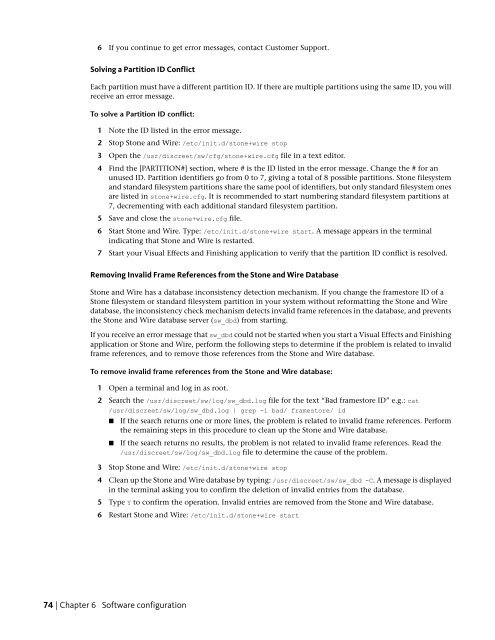Installation and Configuration Guide for Linux® Workstations
Installation and Configuration Guide for Linux® Workstations
Installation and Configuration Guide for Linux® Workstations
Create successful ePaper yourself
Turn your PDF publications into a flip-book with our unique Google optimized e-Paper software.
6 If you continue to get error messages, contact Customer Support.<br />
Solving a Partition ID Conflict<br />
Each partition must have a different partition ID. If there are multiple partitions using the same ID, you will<br />
receive an error message.<br />
To solve a Partition ID conflict:<br />
1 Note the ID listed in the error message.<br />
2 Stop Stone <strong>and</strong> Wire: /etc/init.d/stone+wire stop<br />
3 Open the /usr/discreet/sw/cfg/stone+wire.cfg file in a text editor.<br />
4 Find the [PARTITION#] section, where # is the ID listed in the error message. Change the # <strong>for</strong> an<br />
unused ID. Partition identifiers go from 0 to 7, giving a total of 8 possible partitions. Stone filesystem<br />
<strong>and</strong> st<strong>and</strong>ard filesystem partitions share the same pool of identifiers, but only st<strong>and</strong>ard filesystem ones<br />
are listed in stone+wire.cfg. It is recommended to start numbering st<strong>and</strong>ard filesystem partitions at<br />
7, decrementing with each additional st<strong>and</strong>ard filesystem partition.<br />
5 Save <strong>and</strong> close the stone+wire.cfg file.<br />
6 Start Stone <strong>and</strong> Wire. Type: /etc/init.d/stone+wire start. A message appears in the terminal<br />
indicating that Stone <strong>and</strong> Wire is restarted.<br />
7 Start your Visual Effects <strong>and</strong> Finishing application to verify that the partition ID conflict is resolved.<br />
Removing Invalid Frame References from the Stone <strong>and</strong> Wire Database<br />
Stone <strong>and</strong> Wire has a database inconsistency detection mechanism. If you change the framestore ID of a<br />
Stone filesystem or st<strong>and</strong>ard filesystem partition in your system without re<strong>for</strong>matting the Stone <strong>and</strong> Wire<br />
database, the inconsistency check mechanism detects invalid frame references in the database, <strong>and</strong> prevents<br />
the Stone <strong>and</strong> Wire database server (sw_dbd) from starting.<br />
If you receive an error message that sw_dbd could not be started when you start a Visual Effects <strong>and</strong> Finishing<br />
application or Stone <strong>and</strong> Wire, per<strong>for</strong>m the following steps to determine if the problem is related to invalid<br />
frame references, <strong>and</strong> to remove those references from the Stone <strong>and</strong> Wire database.<br />
To remove invalid frame references from the Stone <strong>and</strong> Wire database:<br />
1 Open a terminal <strong>and</strong> log in as root.<br />
2 Search the /usr/discreet/sw/log/sw_dbd.log file <strong>for</strong> the text “Bad framestore ID” e.g.: cat<br />
/usr/discreet/sw/log/sw_dbd.log | grep -i bad/ framestore/ id<br />
■ If the search returns one or more lines, the problem is related to invalid frame references. Per<strong>for</strong>m<br />
the remaining steps in this procedure to clean up the Stone <strong>and</strong> Wire database.<br />
■ If the search returns no results, the problem is not related to invalid frame references. Read the<br />
/usr/discreet/sw/log/sw_dbd.log file to determine the cause of the problem.<br />
3 Stop Stone <strong>and</strong> Wire: /etc/init.d/stone+wire stop<br />
4 Clean up the Stone <strong>and</strong> Wire database by typing: /usr/discreet/sw/sw_dbd -C. A message is displayed<br />
in the terminal asking you to confirm the deletion of invalid entries from the database.<br />
5 Type Y to confirm the operation. Invalid entries are removed from the Stone <strong>and</strong> Wire database.<br />
6 Restart Stone <strong>and</strong> Wire: /etc/init.d/stone+wire start<br />
74 | Chapter 6 Software configuration